Motorola C116 Manual de servicio - Página 15
Navegue en línea o descargue pdf Manual de servicio para Teléfono móvil Motorola C116. Motorola C116 39 páginas. Dual band wireless telephone
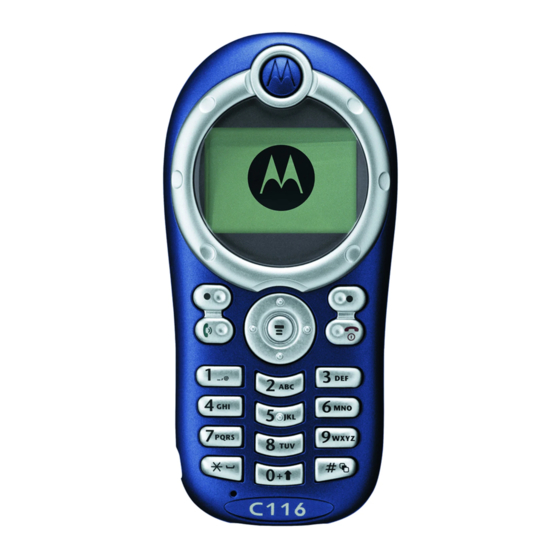
Level 1-2 Service Manual
Disassembly
Removing and Replacing the Battery
This section describes how to disassemble a C115 telephone. Tools and equipment used are
listed on the preceding page.
Many of the integrated devices used in this phone are vulnerable to damage from electrostatic
discharge (ESD). Ensure adequate static protection is in place when handling, shipping, and
servicing any internal components.
Avoid stressing the plastic in any way to avoid damage to either the plastic or internal
components.
All batteries can cause property damage and/or bodily injury such as burns if a conductive
material such as jewelry, keys, or beaded chains touches exposed terminals. The conductive
material may complete an electrical circuit (short circuit) and become quite hot. Exercise care
in handling any charged battery, particularly when placing it inside a pocket, purse, or other
container with metal objects.
1.
Ensure the phone is turned off.
2.
Remove the battery by first removing the battery cover and then sliding the battery up
and away from the battery compartment as shown in Figure 4.
Figure 4. Removing the Battery
There is a danger of explosion if the Lithium ion battery is replaced incorrectly. Replace only
with the same type of battery or equivalent as recommended by the battery manufacturer.
Dispose of used batteries according to the manufacturer's instructions.
June 1, 2004
Disassembly
15
