Motorola C168 Manual - Página 19
Navegue en línea o descargue pdf Manual para Teléfono móvil Motorola C168. Motorola C168 31 páginas.
También para Motorola C168: Ficha de datos (2 páginas), Manual (15 páginas)
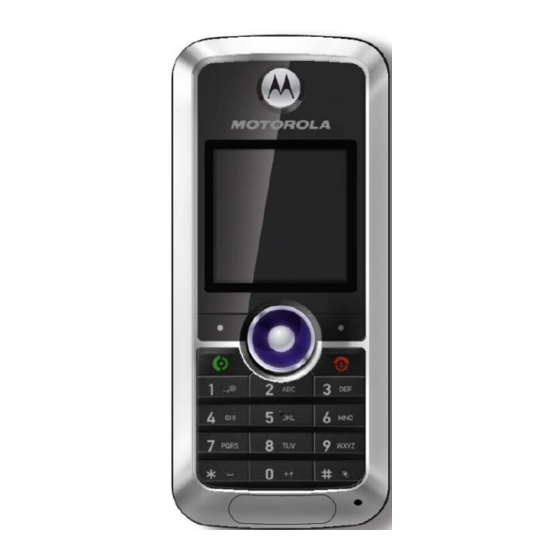
2 Press SELECT to select the ring style.
Each ring style consists of settings for specific event alerts:
Ringing Volume, Ring Tone, Incoming Call Alert, Vibrating,
Message Alert Tone, Key Tone Volume. To change these
settings, press M > Settings > Ring Styles > style detail.
answer options
You can set the phone to answer by pressing any key.
To activate or deactivate an answer option:
Find it: Press M > Settings > In-Call Setup.
1 Press S to scroll to Anykey Answer.
2 Press ON to select the option.
wallpaper
You can set a photo, picture, or animation as a wallpaper
(background) image on your phone's home screen. The
wallpaper image appears as a faint watermark in text and
menu displays.
Find it: Press M > Settings > Personalise > Wallpaper
1 Press S to scroll to Picture.
2 Press SELECT to open the picture viewer.
3 Press S to scroll to a picture. Scroll to (Off) to turn off the
wallpaper image.
4 Press OK to select the image.
50
customise
customise
storing your name and number
To store or edit your name and phone number
information on your SIM card:
Find it: Press M > Settings > Phone Status > My Tel. Number
If you do not know your phone number, contact your service
provider.
time and date
You must set the time and date to use the datebook.
Find it: Press M > Settings > Initial Setup > Time and Date
ring style
Your phone rings or vibrates to notify you of an incoming call
or other event. This ring or vibration is called an alert.
You can select one of five different ring styles. The ring style
indicator in the display shows the current ring style (see
page 29).
To set a ring style:
Find it: Press M > Settings > Ring Styles > Style
1 Press S to scroll to the ring style.
5 Press BACK to return to Wallpaper screen.
6 Press S to scroll to Layout.
7 Press SELECT to adjust the image layout.
8 Press S to select a layout option. Centre places the
image in the centre of the display. Tile fills the display
with multiple copies of the image. Fit-to-screen resizes the
image, if necessary, to fit the display.
9 Press OK to confirm the layout setting.
10 Press BACK to save wallpaper settings.
screen saver
You can set a photo, picture, or animation as a screen saver
image.
The screen saver image is displayed when the phone is on
and no activity is detected for a specified time. The image
shrinks to fill the display, if necessary. An animation repeats
for one minute, then the first frame of the animation displays.
Tip: To extend battery life, turn off the screen saver.
Find it: Press M > Settings > Personalise > Screen Saver
1 Press S to scroll to Picture.
2 Press SELECT to open the picture viewer.
3 Press S up or down to scroll to a picture/animation.
Scroll to (Off) to turn off the screen saver image.
4 Press OK to select the image.
customise
49
customise
51
