Motorola E398 series Manual del usuario - Página 22
Navegue en línea o descargue pdf Manual del usuario para Teléfono inalámbrico Motorola E398 series. Motorola E398 series 29 páginas. Tri-band wireless telephone
También para Motorola E398 series: Manual de servicio (44 páginas), Manual del usuario (31 páginas), Ficha de datos (3 páginas), Manual de solución de problemas y depuración (12 páginas)
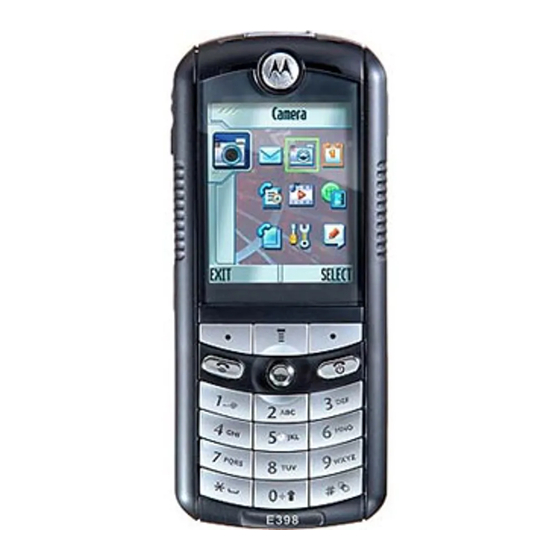
track per used MIDI channel. That is, if a temple/conductor track exists, merge it with the
first instrument track and remove all unnecessary meta-events such as the "track name"
and "lyric" meta-events.
To summarize, the following measures can be taken in order to reduce the SMF:
1. Use SMF type 1 (Or verify that a type 1 file is smaller than a type 0 file and use the
smallest file).
2. Use running status.
3. One and only one instrument per track. Try not to change channels.
4. Do not change tempo in the middle of the music. That is, set the tempo once.
5. Use beat, instead of SMPTE, to set the tempo.
6. Do not use Copyright Text Fields.
7. Limit the use of continuous controller information such as pitch-bend and volume.
8. Turn off the options below:
•
•
•
•
•
•
•
•
•
Items one through three above optimize the encoding of the notes, while items four to
eight optimize the overall melody. The above measures provide an SMF file that is ready-
made for compression. However, prior to compression, the composer/content author can
add a few values for key velocity, thereby increasing the redundancy of the file.
Tip 3: Consider the Frequency Response of the Audio/Vibration System
The MIDI synthesizer is sampled at 22kHz. This means that the upper frequencies
generated by the synthesizer are approximately 10kHz. The lower frequency range of the
acoustic system is determined by the transducer and its housing. For this product, this
lower limit is approximately 900Hz (see the frequency response below).
22
Sequence Number - MIDI sequence ids
Text - embedded text for any optional fields
Sequence / Track Name
Instrument Name
Lyric
Marker - for synchronization purposes
Cue Point
Midi Channel Presix - associate channels with all events following
Sequencer-Specific settings
