Motorola CDM1250 Manual del usuario - Página 7
Navegue en línea o descargue pdf Manual del usuario para Radio Motorola CDM1250. Motorola CDM1250 50 páginas. Cdm-series control station
También para Motorola CDM1250: Manual de servicio e instalación (32 páginas)
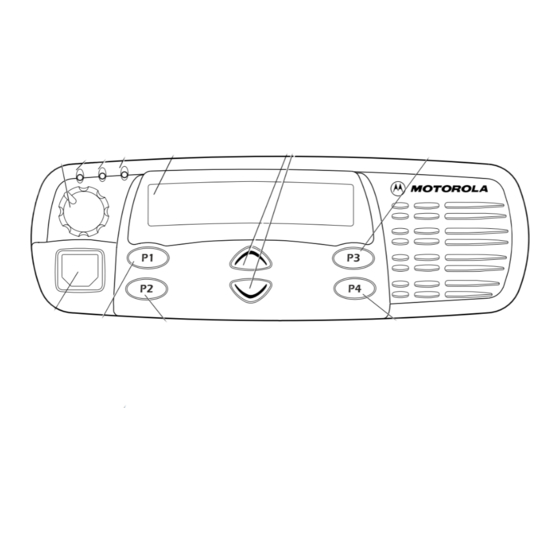
On/Off/Volume Knob
Turns the radio on or off, and adjusts the
radio's volume.
Channel Selector Buttons
y
z
or
Used for channel scrolling.
LED Indicators
Indicates channel, scan, and monitor status, as
well as receipt of a selective call.
Programmable Buttons
Your radio has several programmable buttons.
Your dealer can program these buttons as
shortcuts to various radio features.
Check with your dealer for a complete list of
functions your radio supports.
Programmable buttons include the g, h,
i, and j buttons (see page 3).
Some buttons can access up to two features,
depending on the type of button press:
•
short press—quickly pressing and releasing
the programmable buttons
•
long press—pressing and holding the
programmable buttons for a period of time
(default 1 1/2 seconds or programmed
value)
•
hold down—pressing and holding down the
programmable buttons while checking
status or making adjustments
A summary of programmable radio features
and corresponding page references appears
beginning on page 6.
In the "Button" column, have your dealer
record the name of the programmable button
next to the feature that has been programmed
to it.
The dealer can use the abbreviations (P1, P2,
P3, P4) shown in the radio illustration on
page 3.
Also, where appropriate, have your dealer
indicate whether the button press requires a
short press, a long press, or needs to be held
5
English
