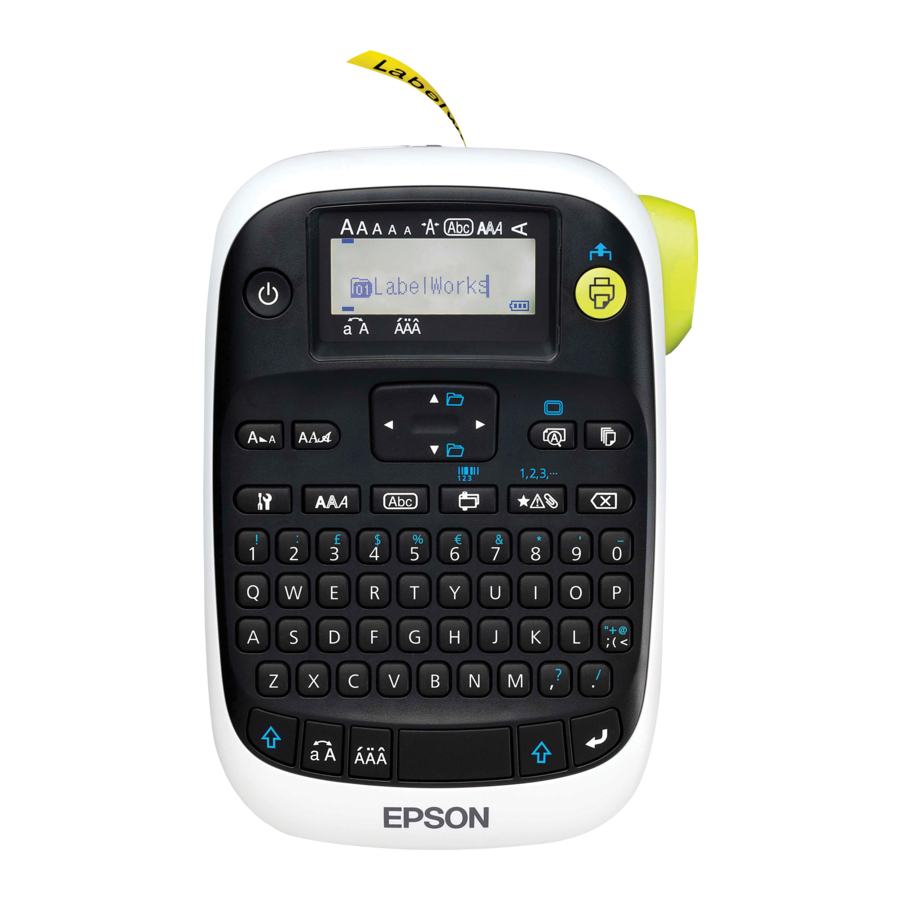Problems and solutions
Check the solutions below if you are having trouble using
your product.
The product does not function normally
The product may stop functioning due to static
electricity or other causes. If your product does not
function normally (i.e. the power doesn't turn on/off or
the display is distorted), reset your product by following
the procedure below.
Warning: Resetting your product will erase all saved labels
and formatting and return your product to default settings.
1. Press
to turn the power off.
2. Press and hold
+
3. When a message appears, press
any other button
The product will be reset.
Power is on but no images appear on the display
•
Make sure the batteries are inserted correctly.
•
Replace the batteries with new ones, or use the optional
AC adapter (APT0615Z1-1).
Warning: Make sure to use AC adapter APT0615Z1-1 or
damage may occur.
•
If you are using an AC adapter, make sure that it is
securely connected to both the wall outlet and the
product.
•
Adjust the contrast (see "Display settings").
The display turns off
•
The power turns off automatically if the product is idle
for more than 5 minutes.
•
If an incorrect button sequence is entered, the display
may flicker or turn off for an instant.
Nothing prints
•
Make sure that text has been entered.
•
Replace the tape cartridge, if necessary.
•
Check the display for an error message and perform the
suggested solution.
•
Replace the batteries with new ones, or use the optional
AC adapter (APT0615Z1-1).
•
Make sure the rear cover is closed.
Characters do not print properly
•
Make sure the tape cartridge is correctly seated.
•
Clean the print head.
•
Change the font (sometimes symbols do not print
properly when certain fonts are selected).
Printing stops in the middle of text
•
Install a new tape cartridge.
•
Replace the batteries or use the optional AC adapter
(APT0615Z1-1).
Saved labels are missing
•
You may have accidentally deleted the text by pressing
+
.
•
If the product is reset, all of the previously entered text
will be deleted.
•
If the AC adapter is unplugged or the batteries are
removed during operation, the text may be deleted.
Cannot attach the label
•
Make sure to peel off the backing paper before
attaching the label.
•
Make sure the surface you are attaching to is clean
and dry. The label may not adhere to some materials,
rough or uneven surfaces, or surfaces subjected to
extreme environmental conditions, such as high
humidity or heat.
Specifications
Dimensions
Width 4.33 inches (110 mm)
(approximate)
Depth 6.70 inches (170 mm)
Height 2.20 inches (56 mm)
Weight
14 oz (400 g) (excluding batteries, tape
(approximate)
cartridge)
Operating
50 to 95 ºF (10 to 35 ºC)
temperature
Storage
14 to 131 ºF (-10 to 55 ºC)
temperature
Power supply -
Model
optional
Manufacturer Seiko Epson Corp.
AC adapter
Input
Output
Total output
power
Power supply -
AA alkaline battery x 6
batteries
Supported
1/4" (6 mm), 3/8" (9 mm),
tape widths
1/2" (12 mm), 3/4" (19 mm)
(approximate)
, and press
.
(to cancel, press
).
APT0615Z1-1
AC100-240 V, 0.3 A,
50-60 Hz
DC6.5 V, 1.5 A
10 W
Epson technical support
Visit epson.com/support (U.S.) or epson.ca/support
(Canada) where you can view manuals, get FAQs, or e-
mail Epson.
To speak with a support specialist, call:
U.S.: (562) 276-7245, 6
am
through Friday, and 7
am
Canada: (905) 709-2567, 6
Monday through Friday.
Days and hours of support are subject to change without
notice. Toll or long distance charges may apply.
Recycling
Epson offers a recycling program for end of life products.
Please go to www.epson.com/recycle for information
on how to return your products for proper disposal.
Purchase supplies and accessories
Epson offers a wide array of tapes for multiple uses.
See the table below for a list of recommended tapes (1/2"
[12 mm] widths are listed). For a complete list of available
tapes, including additional widths, visit
epson.com/LW400Tapes.
You can purchase tape cartridges and accessories at
www.epson.com/LabelWorks (U.S. sales) or
www.epson.ca/LabelWorks (Canadian sales). You can
also purchase supplies from an Epson authorized reseller.
To find the nearest one, call 800-GO-EPSON
(800-463-7766).
Type
Tape color
Standard
White
White
White
Clear
Clear
Espresso
Black
Black
Metallic
Silver
Gold
Iron-on
White
fabric
Blue
Pink
Glow-in-the-
Glow-in-the-
dark
dark
Pearlized
Pink
Green
Blue
Pattern
White polka-
dot on pink
Blue plaid on
white
Epson is a registered trademark and Epson Exceed Your Vision is
a registered logomark of Seiko Epson Corporation. LC tape and
their logos are registered trademarks or trademarks of Seiko Epson
Corporation.
General Notice: Other product names used herein are for
identification purposes only and may be trademarks of their
respective owners. Epson disclaims any and all rights in those marks.
This information is subject to change without notice.
© 2011 Epson America, Inc. 6/11
Printed in China
to 8
, Pacific Time, Monday
pm
to 4
, Saturday.
pm
to 8
, Pacific Time,
am
pm
Text color Part
number
Black
LC-4WBN9
Red
LC-4WRN9
Blue
LC-4WLN9
Black
LC-4TBN9
Gold
LC-4TKN9
White
LC-4NWT5
Gold
LC-4BKP9
White
LC-4BWV9
Black
LC-4SBM9
Black
LC-4KBM9
Black
LC-4WBQ5
Black
LC-4LBQ5
Black
LC-4PBQ5
Black
LC-4ZBU1
Black
LC-4RBL9
Black
LC-4GBL9
Black
LC-4LBL9
Gray
LC-4EAY9
Gray
LC-4CAY9
CPD-34893