Epson PhotoPC 700 Manual del usuario - Página 15
Navegue en línea o descargue pdf Manual del usuario para Software Epson PhotoPC 700. Epson PhotoPC 700 24 páginas. Epson photopc 700: user guide
También para Epson PhotoPC 700: Manual del usuario (11 páginas), Especificaciones (2 páginas), Información importante (1 páginas), Manual (11 páginas), Boletín de asistencia sobre productos (3 páginas), Manual rápido (2 páginas)
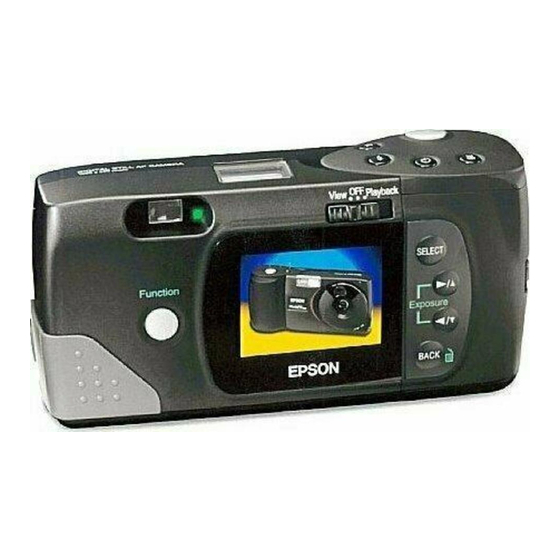
Verifying Pictures
After you've loaded IAS on a camera, any pictures you
take will contain an invisible, encrypted "fingerprint."
IAS uses this fingerprint to check the integrity of a
picture. You can check a single picture or verify several
pictures at once. To verify a picture:
1. Transfer the photos to your computer as described in
your camera manual.
2. Click Start , point to Programs , EPSON Image
Authentication System , and click EPSON IAS
Verification . You see the following screen:
11
