MSI MS-91F7 Manual del usuario - Página 46
Navegue en línea o descargue pdf Manual del usuario para Junta del servidor MSI MS-91F7. MSI MS-91F7 46 páginas. (v1.x) server board
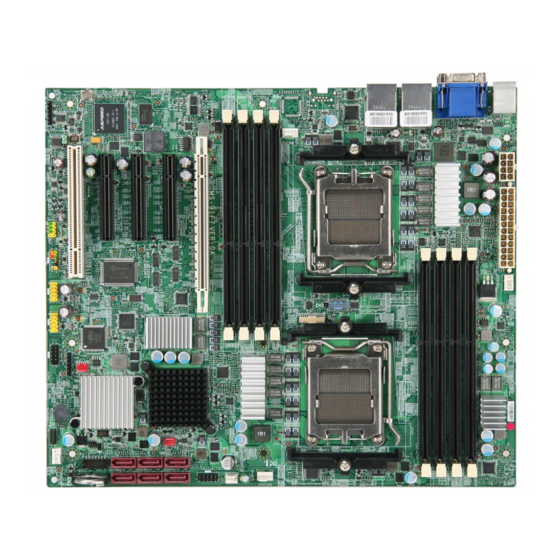
▍
BIOS Setup
BIOS Recovery
Follow the steps to recover the BIOS.
1.
Download the BIOS file from this website:
er/MS-91F7.html#Download
2.
Extract the BIOS file. Rename the A91F7KMS.xxx file (xxx refers to the
downloaded BIOS version) to "MSIBoot.rom".
3.
Format your USB flash disk, and then copy the "MSIBoot.rom" file to it. Note
that the USB disk must have only one BIOS file.
4.
Refer to the JBOOT1 illustration and set the BIOS Recovery Jumper to the
Recovery state.
5.
Plug in the USB disk and power on the system. Wait a few seconds for the
system to start reading the USB disk. The screen will show information about
starting flash recovery. Follow the on-screen instructions to complete the
BIOS recovery. After the recovery is done, the system will automatically shut
down
6.
Set the JBOOT1 to the Normal state and then power on the system to con-
firm the BIOS version.
JBOOT1
3-18
1
Normal
http://www.msi.com/product/serv-
1
1
Recovery
