XBOX The Beatles: Rock Band Manual del usuario - Página 5
Navegue en línea o descargue pdf Manual del usuario para Mando de videojuegos XBOX The Beatles: Rock Band. XBOX The Beatles: Rock Band 8 páginas.
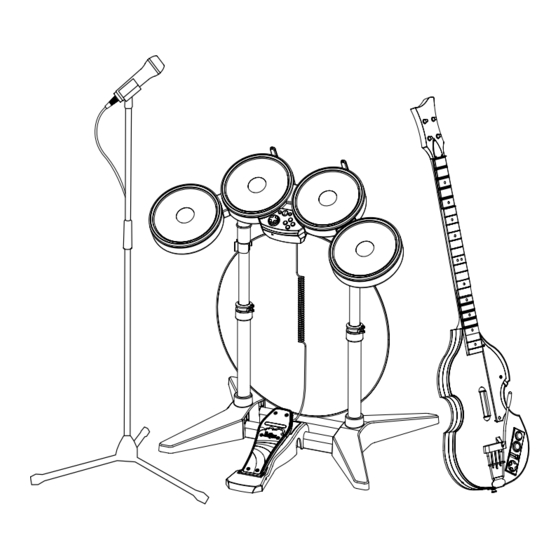
Hardware FAQ
for Xbox 360
GENERAL
Problem: My Guitar or Drum Controller keeps disconnecting.
Solution 1: Ensure there are no 2.4 GHz wireless devices around that could potentially
interfere with The Beatles: Rock Band Controllers. Common offending devices include cordless
phones, Wi-Fi routers, and microwaves.
Solution 2: Make sure that the batteries are not jarring loose during play. A thin layer
of duct tape, cardboard, or weather stripping foam on the inside of the battery door
can help secure the batteries during insane solos/drum fills.
DRUMS
Problem: My Drum Controller pads aren't sensitive enough.
Solution: If you want to maximize hit recognition, aim for the center of the pads marked
by the glossy black circle, where the drums are most sensitive.
Problem: I can't plug a second Kick Drum pedal directly into the Drum Controller.
Solution: Nope, you can't. The yellow, blue, and green colored jacks are expansion ports for
cymbals, the orange jack is for the Kick Drum pedal, and the black jack (under the orange
kick pedal jack) is reserved for future use and does not function as a second
Kick Drum pedal jack.
Problem: I don't want to break my Kick Drum pedal.
Solution: Don't stomp too hard: keep the ball of your foot on the orange line and your
heel planted. While keeping your foot in that position, use your ankle to push the pedal down.
GUITARS
Problem: The auto-calibration feature on my Guitar Controller isn't working.
Solution 1: Please ensure you have fresh batteries in your Guitar Controller.
Solution 2: Calibration works best in a dark, silent room. If you have a surround sound
setup, please ensure you are holding the Guitar Controller up to your center speaker
during audio calibration, as the calibration tone will only be played by the center speaker.
Solution 3: Ensure that vibration is enabled on your profile:
1. Press the Xbox Guide button on the Guitar Controller that you are using to calibrate.
2. Select "Personal Settings."
3. Select "Vibration," then "Enable."
4. Attempt automatic calibration again.
Problem: My Guitar Controller doesn't always engage Beatlemania when I want it to.
Solution: As an alternative to tilting the guitar, you can engage Beatlemania with any Rock Band,
Rock Band 2 or The Beatles: Rock Band kick pedal. Just plug the pedal into the 3.5 mm jack on
the bottom of your guitar controller and depress the pedal. This will engage Beatlemania without
the need for you to tilt the guitar. Keep in mind that the pedal works in addition to the tilt
sensor in your Guitar Controller and does not disable it.
MICROPHONES
Problem: I can't make selections because there are no buttons on the Microphone.
Solution: In order to play the game, you need to use a standard controller in addition to your
Microphone.
Problem: I am using multiple Microphones – how many standard controllers do I need?
Solution: If you want to sing with friends, you only need to use one standard controller for up to
three Microphones.
