Xerox VersaLink C405 Manual complementario - Página 16
Navegue en línea o descargue pdf Manual complementario para Accesorios para impresoras Xerox VersaLink C405. Xerox VersaLink C405 50 páginas. Fuser
También para Xerox VersaLink C405: Instrucciones de instalación del firmware (4 páginas), Instrucciones de instalación del firmware (4 páginas), Instrucciones de sustitución del cartucho (2 páginas), Manual (3 páginas), Manual (4 páginas)
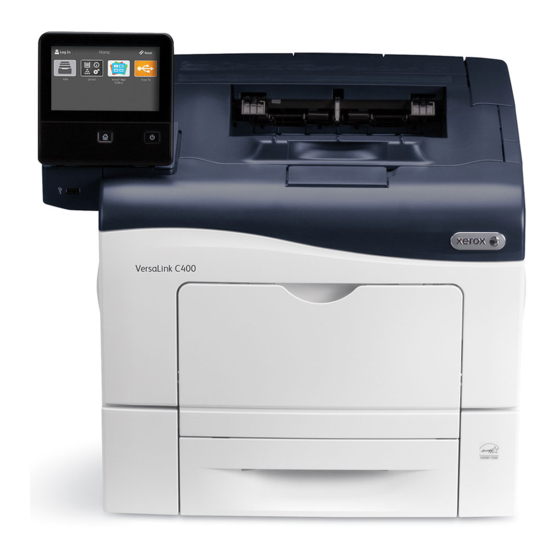
37. Select Close .
38. Select Custom Permissions for Device Website Permissions.
39. Select Setup .
40. Select Jobs .
41. Select Hide for Delete Jobs.
42. Select Close .
43. Select OK .
44. On the Permission screen, select Roles .
45. Select Printing User Roles .
46. Select Edit for Basic Printing User.
47. Select Custom Permissions .
48. Disable Normal Print , Personal, Sample Set , Public Saved for Allowed Job Types.
49. Select OK .
Set Maximum Login Attempts
Follow the procedure below to specify maximum login attempts.
1.
Select Permissions .
2.
Select Login/Logout Settings .
3.
Select Edit for Advanced Settings.
4.
Select Limit Login Attempts of System Administrator .
5.
Enable Limit Login Attempts of System Administrator .
6.
Enter 5 in Failed Login Attempt Limit.
7.
Select OK twice.
Set User Password Minimum Length
Follow the procedure below to specify the minimum number of digits allowed for a password.
This feature is only applicable to Local Authentication mode.
1.
Select Permissions .
2.
Select Password Rules .
3.
Enter 9 in Minimum Length.
4.
Select OK .
5.
Select Restart Later if prompted.
Set TLS
The Embedded Web Server requires TLS communication between a network connected computer
and the machine.
1.
Select System .
2.
Select Security .
Xerox
®
VersaLink
®
C405/B405 Multifunction Printer
Security Function Supplementary Guide
16
