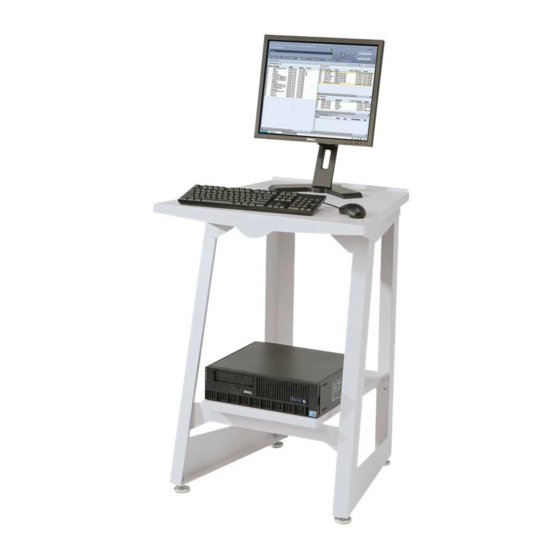Xerox FreeFlow Manual del usuario - Página 10
Navegue en línea o descargue pdf Manual del usuario para Software Xerox FreeFlow. Xerox FreeFlow 50 páginas. For color 560/570 printer
También para Xerox FreeFlow: Manual de instalación (34 páginas), Folleto (2 páginas), Nota de publicación (23 páginas), Manual de instalación (2 páginas), Manual de seguridad (38 páginas), Nota de publicación (33 páginas), Información importante sobre la instalación (2 páginas), Manual (18 páginas), Manual de conexión rápida (2 páginas), Manual de procedimientos del transportista (28 páginas)