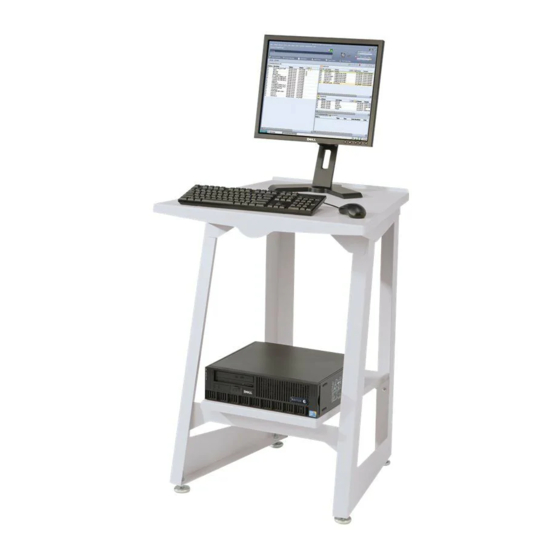Although the Destination Profile selection on the Color Management dialog does not provide a Use
Embedded Profile checkbox, embedded destination profiles provided by the IPDS host in Instruction
CMRs can still be used. To ensure that Instruction CMRs from the host, rather than Xerox FreeFlow®
Print Server ICC Profile settings, are used to select the destination ICC profile, place the override lock
above the Destination Profile selection on the Color Management dialog in the unlocked position. Set
the override lock to the Locked position when it is necessary to use the destination profile provided in
the Color Management dialog, rather than embedded profiles from Instruction CMRs embedded in the
data stream.
Note
AFP Color Management supports spot color by means of the Indexed CMR; however, this
CMR type is not yet supported in this release of Xerox FreeFlow® Print Server. Therefore, the Spot
Color Processing radio button on the Spot tab of the Color Management dialog is not currently
meaningful for IPDS.
Tone Transfer Curves and User TRCs
ACMA Tone Transfer Curves (TTCs) are similar to Xerox FreeFlow® Print Server Tone Reproduction
Curves (TRCs). However, ACMA Audit TTC CMRs are applied during decomposition, while Xerox
FreeFlow® Print Server User TRCs are processed post RIP. ACMA Instruction TTC CMRs, which would be
processed post RIP, are not supported at this time.
Reprofiling in an IPDS Environment
If you update a Destination ICC Profile on the FreeFlow Print Server to account for characteristics of a
specific system, its content will no longer match the content of the Instruction CMR used by IPDS
applications to deliver the destination profile. If you are using a host application that does not switch
destination profiles, that is, does not use Instruction Color Conversion CMRs, it is acceptable to set the
Queue Destination profile to an override This ensures that the updated value is used, rather than the
CMR. However, if the application requires switching among destination profiles, it is necessary to
update the definition of the CMR used by the host. This can be done by using the IBM Resource
Installer utility to create a new version of the CMR, from a copy of the updated ICC profile, and install
it on the IPDS host. The reprofiled CMR can then be used by the application to supply correct profile
values.
Accepting Print Jobs from Multiple Hosts
In general, IPDS sessions begin with the first IPDS command that an IPDS device receives and end
when either an IPDS command explicitly ends the session or when the carrying-protocol session ends.
Some IPDS printers support an optional command, called Manage IPDS Dialog (MID) that can
explicitly start or stop an IPDS dialog. This command allows an IPDS printer to be shared by multiple
hosts by allowing it to conveniently switch between multiple communication sessions. There can be
multiple independent sessions, each with an IPDS dialog. When a printer receives a Manage IPDS
Dialog command to end a session, the printer can then safely switch to a different session.
Run Time Considerations
Xerox FreeFlow® Print Server
IBM® IPDS User Guide
4-7