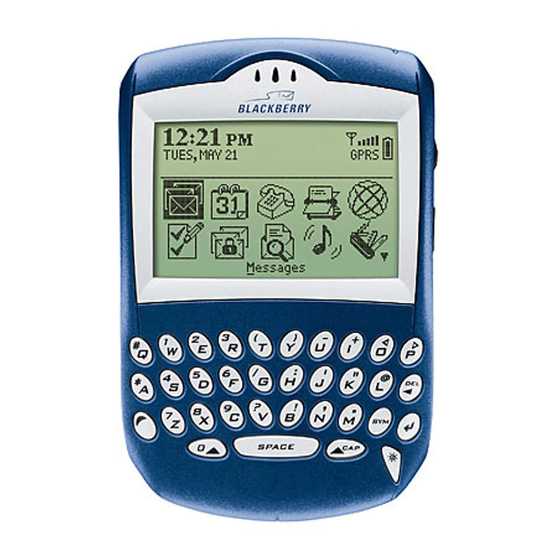Navigating
your handheld
Lock the handheld
Lock the keyboard
Move the cursor
Return to previous screen
Click an item
Select multiple items
Go to the top of a screen
Go to the bottom of a
screen
Turn on/off the handheld
Turn on/off backlighting
Wireless network coverage
To turn the wireless radio on or off, click Turn
Wireless On / Turn Wireless Off.
Wireless coverage
No wireless coverage
Emergency calls
Emergency calls
SMS messages
Phone
Email and PIN messages
Browser
Set a password > Click the
Lock icon
Click the Keyboard Lock
icon (only available if you
have not set a password)
Roll the trackwheel or Press
+ roll the trackwheel
Press the Escape button
Highlight the item > Click
the trackwheel
Hold
+ roll the
trackwheel
Press
Press
Hold
Press
GPRS gprs GSM
Typing
and editing
Capitalize a letter
Insert a period
Type the alternate
character on a key
Insert an accented
character
Insert a symbol
Select text
Select characters
Copy selected text
Paste selected text
Cut selected text
Cancel selection
Status indicators
battery power
low battery power
charging
roaming
Home Zone
receiving data
transmitting data
service book
waiting
alarm set
Hold the letter
Press
twice
Press
+ the key
Hold a letter + roll the
trackwheel
> Click a symbol or
Press
Press a letter
Press
> Roll the
trackwheel
Hold
+ Roll the
trackwheel
Press
+ click the
trackwheel or Click the
trackwheel > Click Copy
Press
+ click the
trackwheel or Click the
trackwheel > Click Paste
or Click the
Press
+
trackwheel > Click Cut
Press the Escape button
TTY enabled
voice mail message
Number lock on
Shift lock on
Alt mode on