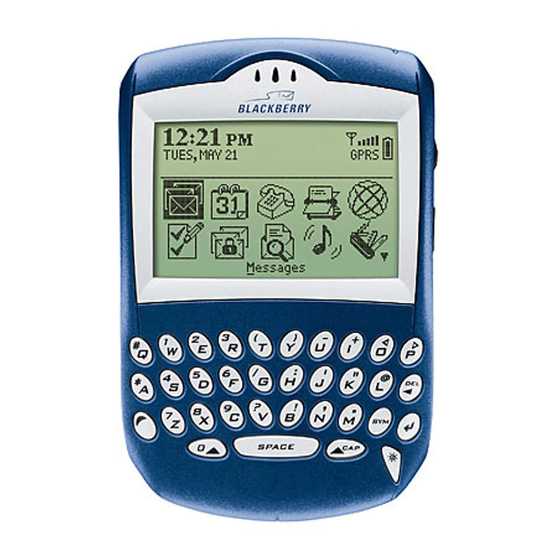Blackberry 7230 Manual del usuario - Página 6
Navegue en línea o descargue pdf Manual del usuario para Teléfono móvil Blackberry 7230. Blackberry 7230 14 páginas. Blackberry internet service user guide
También para Blackberry 7230: Información sobre seguridad y productos (11 páginas), Manual de introducción (18 páginas), Manual de consulta rápida (2 páginas), Ficha de datos (2 páginas), Manual del usuario (12 páginas), Manual del usuario (9 páginas)