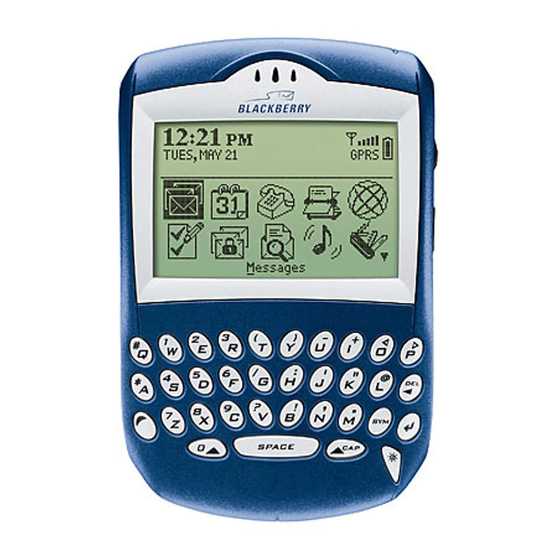Using Your Roadpost BlackBerry Rental
Your Roadpost BlackBerry email
address
Your Roadpost BlackBerry device is provisioned with a
default email address. Your default BlackBerry email
address is the one that is provided to you when you create
your BlackBerry account.
All emails sent to the default email address will be directed
to the rental BlackBerry.
Forwarding email to your rental
BlackBerry
You can forward your personal or corporate email service to
your default email address if your ISP or corporate email
service offers a forwarding rule option. Please contact your
ISP or IT administrator to confirm that email forwarding is
possible. Once the forwarding rule is enabled, messages
that arrive to your personal or corporate address will be
forwarded automatically to the rental BlackBerry and a
copy will be retained in your email account.
Note: Some mail providers such as MSN and AOL do not
allow users to forward email to another account. To be
certain, you may need to contact your service provider
directly.
8
Get help free from your Roadpost BlackBerry
+1.905.272.5665
Using Your Roadpost BlackBerry Rental
How to send and receive Data on
your BlackBerry
Email
Sending email to a contact in your Address Book
1. Click
(Compose) using the trackwheel.
2. Type the first few letters of the name of the contact you
would like to send a message to and select their record
in your address book.
3. Select Email the highlighted contact name.
4. Enter a subject, and press <
5. Type your message and click the trackwheel when
complete.
6. Click Send using the trackwheel.
Sending email to a one-time address
Follow these instructions to send an email to someone who
is not already in your address book.
1. Click
(Compose) using the trackwheel.
2. Scroll to the very top of your address book and click
Use Once, followed by Email.
3. In the Email field, enter the email address you are
sending your message to.
4. Click the trackwheel and select Continue from the menu
that appears.
5. Follow steps 4-6 as noted in the previous section.
Get help free from your Roadpost BlackBerry
+1.905.272.5665
> (Enter).
9