Blackberry 7520 Manual de introducción - Página 9
Navegue en línea o descargue pdf Manual de introducción para Teléfono móvil Blackberry 7520. Blackberry 7520 12 páginas. Blackberry 7510/7520 from nextel
También para Blackberry 7520: Manual de sustitución (2 páginas), Información sobre seguridad y productos (10 páginas), Manual de introducción (27 páginas), Manual del usuario (14 páginas)
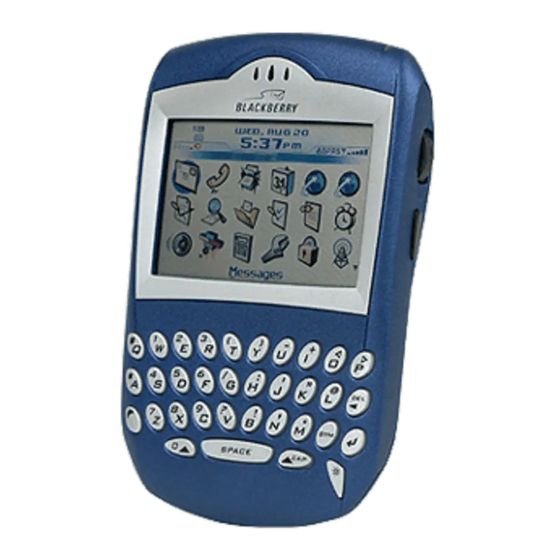
Setting up for email using BlackBerry
Enterprise Server
Use this option if both of the following situations
apply:
you want to receive email from your
•
corporate Microsoft® Outlook® or IBM®
Lotus Notes® email account
a system administrator is managing a
•
BlackBerry Enterprise Server within your
company
To use this option, the following system
requirements must be met:
Microsoft Outlook (Workgroup installation)
•
with an email account on a Microsoft®
Exchange Server version 5.5 or later
Lotus Notes version 4.6 or later, with an
•
email account on an IBM® Lotus Domino®
Server version 4.6 or later
Note: If your handheld is not enabled on a
BlackBerry Enterprise Server, but you want to use
a corporate Microsoft Outlook email account with
your handheld, you can set up for email using the
BlackBerry Desktop Redirector. See "What is the
BlackBerry Desktop Redirector?" on page 6 for
more information.
Use enterprise activation
If enterprise activation appears on your handheld
and your handheld is enabled on a BlackBerry
Enterprise Server version 4.0, you can integrate
your handheld with your email account over the
wireless network.
1.
Verify that your handheld wireless radio is on
and that you are in an area of wireless
coverage.
2.
On the handheld, click Enterprise Activation.
3.
Type your corporate email address.
4
4.
Type the password provided by your system
administrator.
5.
Click Activate.
Note: Your system administrator might request
that you install the BlackBerry Handheld Manager
program on your computer to reduce the amount
of data that is transmitted over the wireless
network when your handheld is connected to your
computer. If you install the BlackBerry Handheld
Manager program, you do not need to install the
BlackBerry Desktop Software.
Use the BlackBerry Desktop
Software
If enterprise activation does not appear on your
Home screen, or if your handheld is not enabled
on a BlackBerry Enterprise Server version 4.0, you
can install the desktop software to integrate your
handheld with your email account.
1.
Insert the BlackBerry Desktop Software
Installation CD into your CD-ROM drive.
2.
Complete the on-screen instructions.
Select BlackBerry Enterprise Server or
•
BlackBerry Desktop Redirector as your
email integration option.
Select BlackBerry Enterprise Server as your
•
email redirection option.
3.
Connect your handheld to your computer.
4.
On the Windows taskbar, click Start.
5.
Select Programs > BlackBerry > Desktop
Manager.
When you are prompted to generate an
•
encryption key, follow the on-screen
instructions.
