Blackberry 8320 - Curve - GSM Manual de introducción - Página 4
Navegue en línea o descargue pdf Manual de introducción para Teléfono móvil Blackberry 8320 - Curve - GSM. Blackberry 8320 - Curve - GSM 50 páginas. Blackberry curve 8320: quick start
También para Blackberry 8320 - Curve - GSM: Información sobre seguridad y productos (34 páginas), Consejos (4 páginas), Manual de introducción (46 páginas), Información sobre el producto (33 páginas)
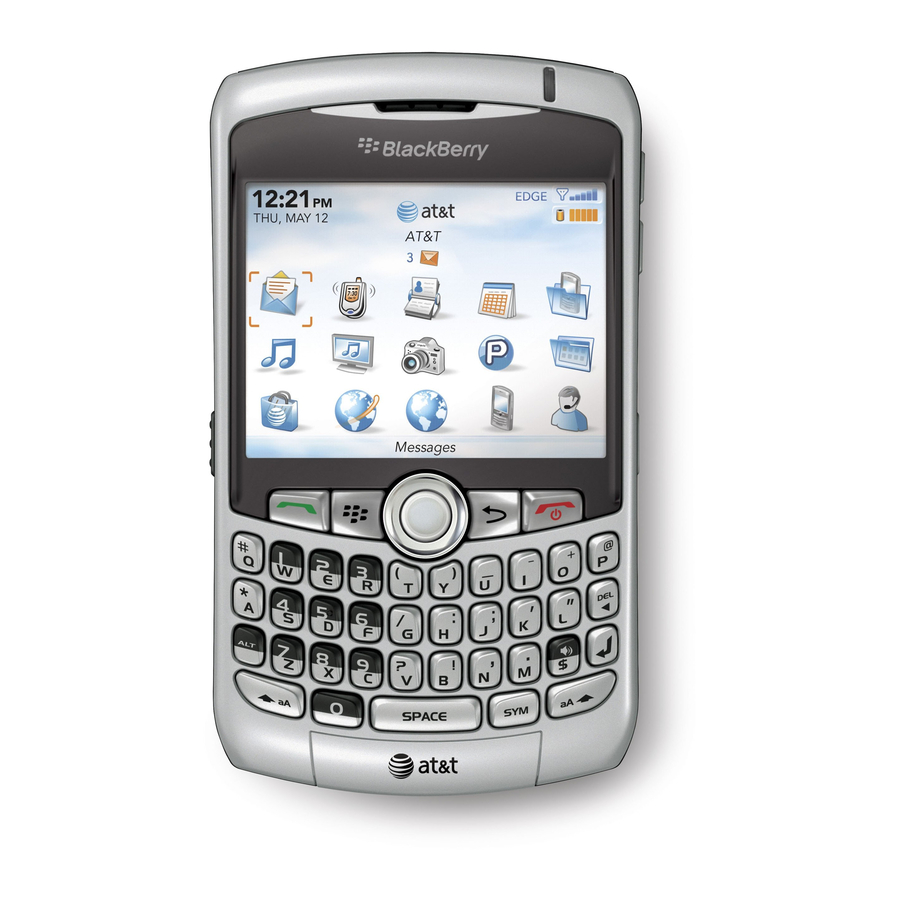
Add a contact ....................................................................................................................................... 27
Take a picture ...................................................................................................................................... 27
Visit a web page .................................................................................................................................. 28
Pair with a Bluetooth enabled device .............................................................................................. 28
About connecting to a Wi-Fi network .............................................................................................. 29
About using your device with a computer ....................................................................................... 30
About accessories ................................................................................................................................ 32
About adding applications to your device ....................................................................................... 33
Insert a media card ............................................................................................................................. 33
Find more information ........................................................................................................................ 35
Troubleshooting ........................................................................................................................... 37
I cannot connect to a wireless network ........................................................................................... 37
I cannot connect to a Wi-Fi network ................................................................................................ 37
I cannot associate my device with an email address .................................................................... 38
I do not know which email setup option to select in the setup wizard ....................................... 39
I cannot send messages ..................................................................................................................... 40
I am not receiving messages .............................................................................................................. 41
I cannot make or receive calls ........................................................................................................... 42
Legal notice ................................................................................................................................... 45
