Blackberry 8700C WIRELESS HANDHELD - GETTING STARTED GUIDE FROM CINGULAR Manual de introducción - Página 14
Navegue en línea o descargue pdf Manual de introducción para Teléfono móvil Blackberry 8700C WIRELESS HANDHELD - GETTING STARTED GUIDE FROM CINGULAR. Blackberry 8700C WIRELESS HANDHELD - GETTING STARTED GUIDE FROM CINGULAR 28 páginas. Getting started guide
También para Blackberry 8700C WIRELESS HANDHELD - GETTING STARTED GUIDE FROM CINGULAR: Información sobre seguridad y productos (11 páginas), Manual de introducción (37 páginas), Manual de información al usuario (18 páginas)
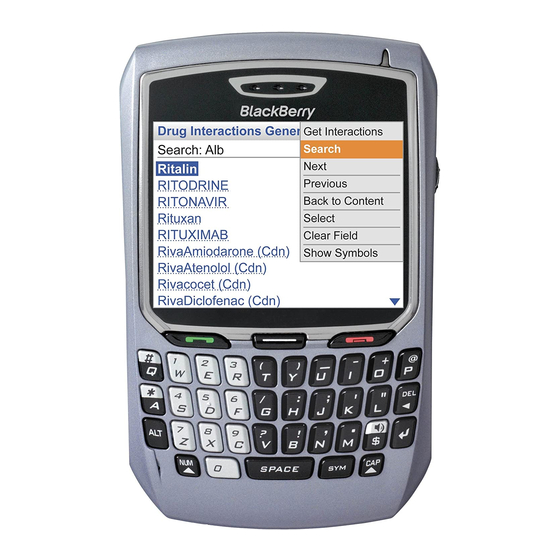
Get Started Using Your BlackBerry 8700c
Set your Push to Talk availability status
1. On the Home screen, press the
. Click the
trackwheel
. Click My Availability.
4. Click a status.
5. Click the
trackwheel
6. Click Save.
Send a Call Me Alert
1. On the Home screen, press the
. Click a contact.
. Click Call Me Alert. The recipient's wireless phone or wireless
device displays a screen notifying them to call you. The recipient
can choose to return your call immediately.
6
6
Push to Talk Setup
key.
ptt convenience
.
.
key.
ptt convenience
®
BlackBerry
Push to Talk Setup
Set a Contact Alert
Contact alerts notify you when a PTT contact becomes available.
1. On the Home screen, press the
. Click the
trackwheel
. Click Contact Alerts.
4. Click a contact.
5. Click the
trackwheel
6. Click Save.
Send a Voice Message
1. On the Home screen, press the
. Highlight a contact.
. Click the
trackwheel
4. Click Voice Messages.
Note: If desired, you may select more than one contact to send a voice message to.
5. Press and hold the
6. Release the
ptt convenience
®
8700c
BlackBerry
8700c
key.
ptt convenience
.
.
key.
ptt convenience
.
key and begin speaking.
ptt convenience
key to send the voice message.
7
7
