Blackberry CURVE 8300 - CURVE 8310 SMARTPHONE Manual de introducción - Página 7
Navegue en línea o descargue pdf Manual de introducción para Teléfono móvil Blackberry CURVE 8300 - CURVE 8310 SMARTPHONE. Blackberry CURVE 8300 - CURVE 8310 SMARTPHONE 46 páginas. Blackberry curve 8320: quick start
También para Blackberry CURVE 8300 - CURVE 8310 SMARTPHONE: Manual de introducción (46 páginas), Información sobre el producto (31 páginas), Información sobre el producto (33 páginas), Información sobre el producto (30 páginas)
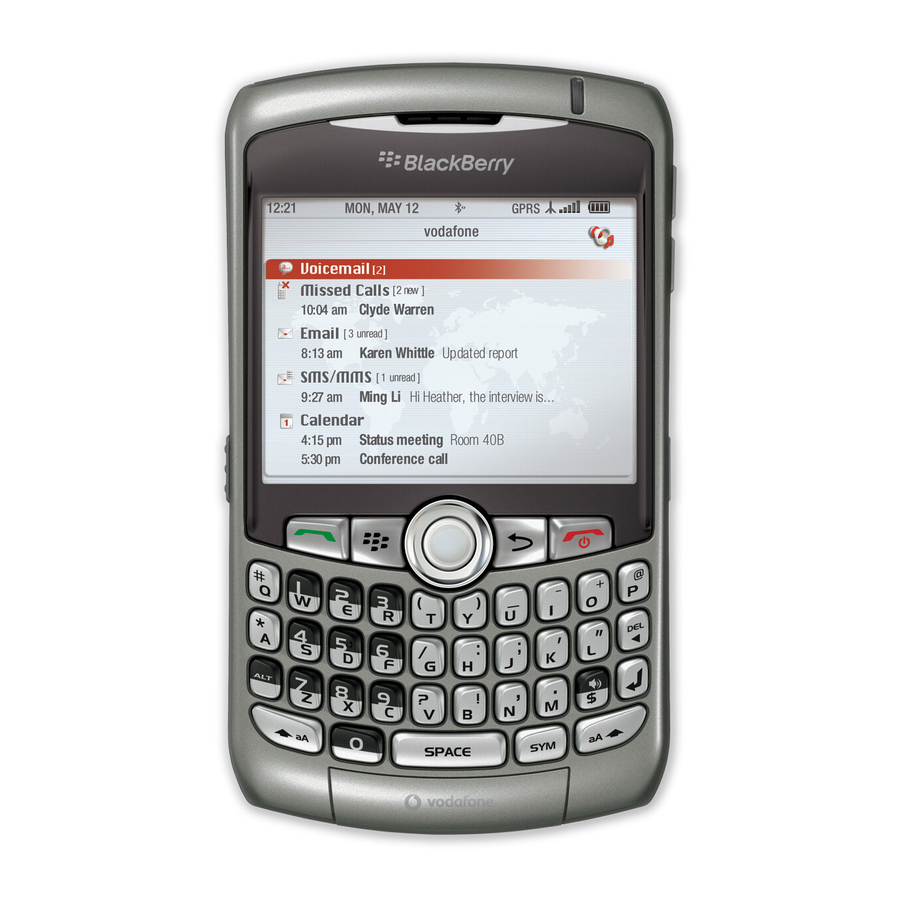
Set up your device
Insert the SIM card and battery
Your SIM card is a small rectangular plastic card that stores important information about
your wireless service. Your SIM card might already be inserted in your BlackBerry® device.
1. Press the release button for the battery cover.
2. Slide off the battery cover.
3. If the battery is inserted, remove the battery.
4. If your SIM card is already inserted, proceed to step 11.
5. Slide the SIM card holder door toward its hinges to unlock it.
6. Open the SIM card holder door.
7. Remove the SIM card from any packaging.
8. Place the SIM card into the holder so that the metal contacts on the SIM card face
down and the cutoff corner of the SIM card points toward the top of your device.
9. Close the SIM card holder door so that it holds the SIM card flat.
10. Slide the SIM card holder door away from its hinges to lock it.
11. Insert the battery so that the metal contacts on the battery align with the metal
contacts on your device.
5
