Blackberry PEARL 8200 - PEARL 8220 SMARTPHONE Manual de introducción - Página 35
Navegue en línea o descargue pdf Manual de introducción para Teléfono móvil Blackberry PEARL 8200 - PEARL 8220 SMARTPHONE. Blackberry PEARL 8200 - PEARL 8220 SMARTPHONE 48 páginas. Blackberry pearl flip 8220: supplementary guide
También para Blackberry PEARL 8200 - PEARL 8220 SMARTPHONE: Información sobre seguridad y productos (35 páginas)
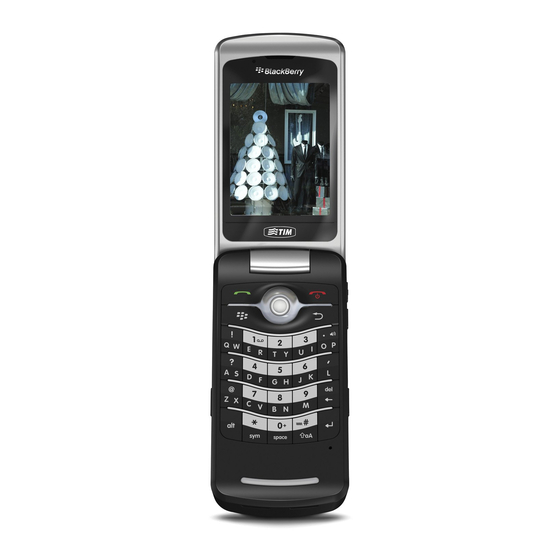
Switch devices
Verify that you have installed the most recent version of the BlackBerry® Desktop
Software.
1. Connect your current device to your computer.
2. Open the BlackBerry® Desktop Manager.
3. Click Switch Device Wizard.
4. Click Start.
5. Complete the instructions on the screen.
If you are switching from a BlackBerry device that is associated with the BlackBerry®
Internet Service, on your new BlackBerry device, in the setup wizard, open the email setup
screen. Update your device PIN.
Transfer a file between your device and your computer
using the Roxio Media Manager
1. Connect your BlackBerry® device to your computer.
2. On your computer, open the BlackBerry® Desktop Manager.
3. Click Media.
4. In the Media Manager section, click Start.
33
