Blackberry Storm 9530 Manual de introducción - Página 28
Navegue en línea o descargue pdf Manual de introducción para Teléfono móvil Blackberry Storm 9530. Blackberry Storm 9530 46 páginas. Blackberry storm 9530: supplementary guide
También para Blackberry Storm 9530: Información sobre seguridad y productos (36 páginas), Manual (40 páginas), Empieza aquí (4 páginas)
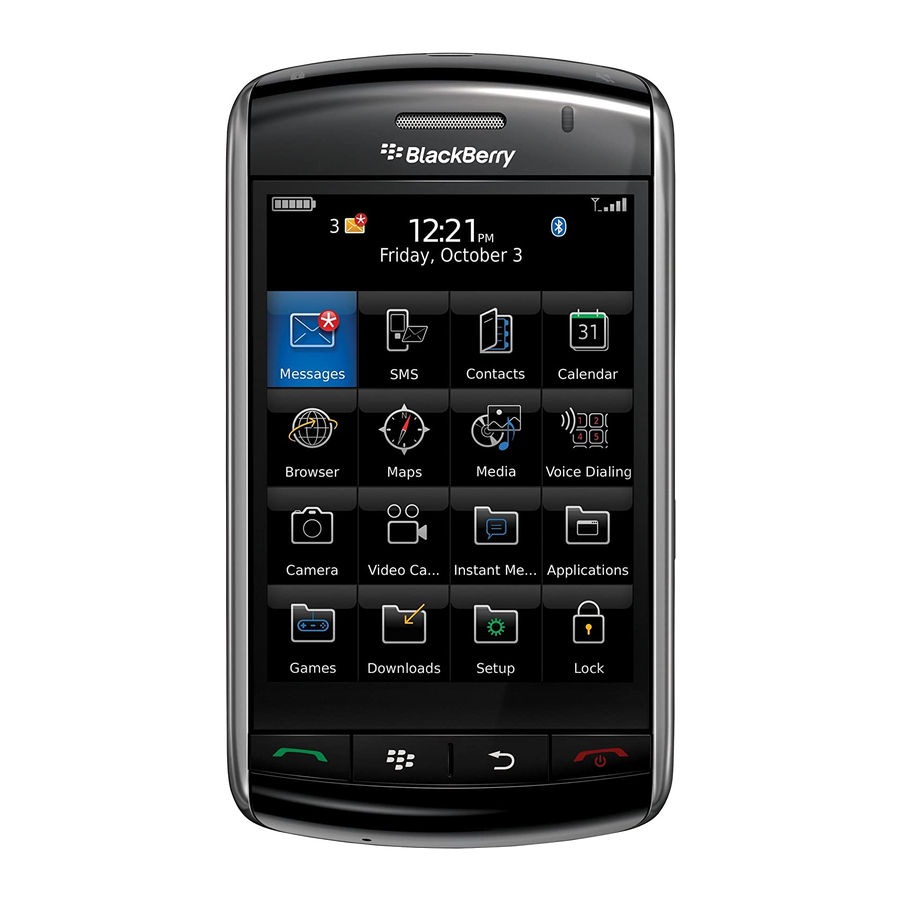
2. Press the Enter key.
Schedule an appointment
1. In a calendar, press the
2. Click New.
3. Type the appointment information.
4. If the appointment recurs, change the Recurrence field.
5. Press the
6. Click Save.
Pair with a Bluetooth enabled device
Some Bluetooth® enabled devices have a passkey that you must type before you can pair
with them.
1. In the Bluetooth setup application, click Search or Listen.
2. If necessary, click a Bluetooth enabled device.
3. If necessary, type the passkey for the Bluetooth enabled device on your
BlackBerry® device.
4. If necessary, type the passkey for the Bluetooth enabled device on the Bluetooth
enabled device.
26
key.
key.
