Blackberry 7290 WIRELESS HANDHELD - SAFETY AND Manual de introducción - Página 7
Navegue en línea o descargue pdf Manual de introducción para Dispositivos portátiles Blackberry 7290 WIRELESS HANDHELD - SAFETY AND. Blackberry 7290 WIRELESS HANDHELD - SAFETY AND 28 páginas. Blackberry internet service user guide
También para Blackberry 7290 WIRELESS HANDHELD - SAFETY AND: Información sobre seguridad y productos (10 páginas), Manual de introducción (11 páginas), Información sobre el producto (10 páginas), Manual del usuario (9 páginas)
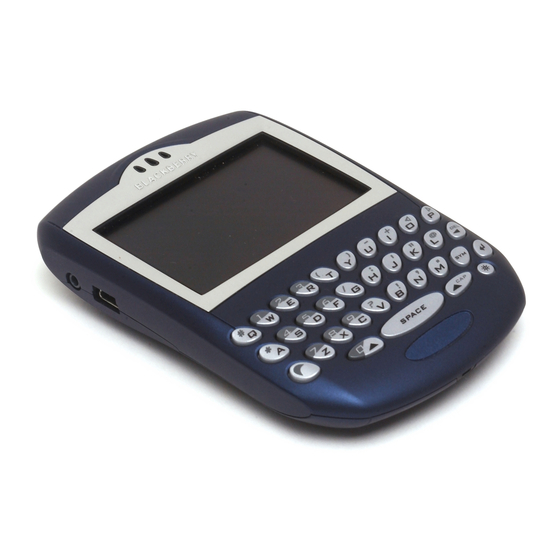
Welcome to BlackBerry!
Whether you plan to use your BlackBerry® device
for business or personal productivity, you have
made an excellent choice! With powerful push-
messaging, voice, web, and organizer features,
BlackBerry is the all-in-one solution that is
designed to keep you connected to the people,
data, and resources that you need every day.
To begin using your BlackBerry device, you must
set up and turn on the device, connect to the
wireless network, and set up your supported email
account. You can also choose to install the
BlackBerry® Desktop Software so that you can
connect your device to your computer for data
synchronization and charging.
Take a moment to read this guide as well as any
documents provided by your service provider.
These resources provide important setup
information and are designed to help you get the
most from your BlackBerry device! Additional
resources are listed in the back of this guide.
3
