Blackberry 7520 Manual del usuario - Página 5
Navegue en línea o descargue pdf Manual del usuario para Dispositivos portátiles Blackberry 7520. Blackberry 7520 14 páginas. Blackberry 7510/7520 from nextel
También para Blackberry 7520: Manual de sustitución (2 páginas), Información sobre seguridad y productos (10 páginas), Manual de introducción (12 páginas), Manual de introducción (27 páginas)
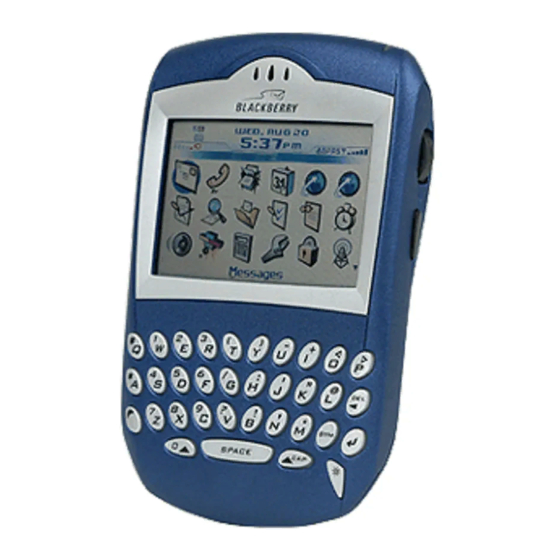
BlackBerry User Guide
Icons Used to Access GroupWise
Note: The Address Book, Calendar, and Task icons require that the user's
GroupWise post office is version 6.5 for full functionality.
The icons below will appear on the Home Screen, but are not used with the
current configuration.
Turning the BlackBerry On
Note: When first powering on the BlackBerry, wait 30 seconds or more for the
device to acquire a cellular signal. This will be indicated by 1 to 5 bars
appearing on the Signal Strength Indicator. Attempting to access the Nextel
On-Line network before the signal has been acquired will cause an error message to be
displayed.
To turn on your handheld, press the Power button once. The Home Screen appears. The Home
Screen displays the date and time, the wireless coverage indicator, the status and type of your
connection to the Nextel wireless network, the battery power indicator and the applications icons. It also
shows notification of any new items, reminders, and alarms. Use the track wheel to move through the
application icons.
Used to Access GroupWise e-mail. Icon will vary with
BlackBerry software version.
Accesses the GroupWise Address Book.
Accesses the user's GroupWise Calendar.
Accesses the user's GroupWise Task list.
Page 5 of 13
