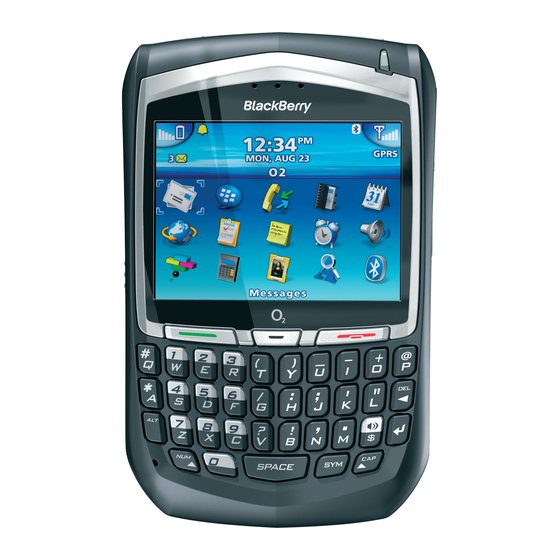Frequently asked questions
Why does my device not turn on?
The power might be off. Press the Power button.
The battery might not be charged. See "Charge
the battery" on page 6 for more information.
Why does my device not charge?
A connection might not be complete. Check that
all cables and plugs are fully inserted into ports
and power outlets. See "Charge the battery" on
page 6 for more information.
The battery might not be inserted properly.
Remove and reinsert the battery. Verify that the
connectors align. See "Insert the battery" on
page 5 for more information.
If you connect your device to the computer to
charge, verify that the computer is turned on. If
you connect your device to the computer using a
USB hub, the hub must be self powered to provide
enough power to charge your device.
Can I charge my device by connecting it to my
computer?
If you have installed the BlackBerry Desktop
Software or the BlackBerry Device Manager on
your computer you can connect your device to the
computer to charge the battery.
1.
Verify that the computer is turned on.
2.
Connect the smaller end of the USB cable to
your device.
3.
Connect the larger end of the USB cable to
an available USB port on your computer.
Note: To find more help with connecting your
device to the computer, in the desktop software,
click Help to view the
Software Online Help
BlackBerry Desktop
.
Why can I not send or receive email messages?
Verify that your device is connected to the wireless
network and that you are in a wireless coverage
area. See "Connect to the wireless network" on
page 6 for more information.
Verify that you have set up a supported email
account for use with your device. See "Choosing
your email setup option" on page 7 for more
information.
If you are using BlackBerry Internet Service, log in
to your account using a desktop browser. See "Set
account options" on page 11 for more information.
Verify that your BlackBerry Internet Service
•
account mailbox has not exceeded its size
limit.
Send a service book to reactivate your
•
account.
If you continue to be unable to send and receive
messages, reset your device by removing and
reinserting the battery.
Note: To find more help with sending and
receiving email messages, in messages list, click
the trackwheel. Click Help > Email Messages.
Can I integrate my device with a corporate
email account if I do not have access to a
BlackBerry Enterprise Server?
If you use Microsoft Outlook (Workgroup
installation) with an email account on a Microsoft
Exchange Server version 5.5 or later and your
device does not have access to a BlackBerry
Enterprise Server, your system administrator might
permit you to install the BlackBerry Desktop
Redirector on your computer to integrate your
device with your supported email account.
19