LEGO MINDSTORMS Education EV3 Primeros pasos - Página 12
Navegue en línea o descargue pdf Primeros pasos para Robótica LEGO MINDSTORMS Education EV3. LEGO MINDSTORMS Education EV3 17 páginas. Micropython
También para LEGO MINDSTORMS Education EV3: Próximos pasos con (24 páginas), Manual (26 páginas)
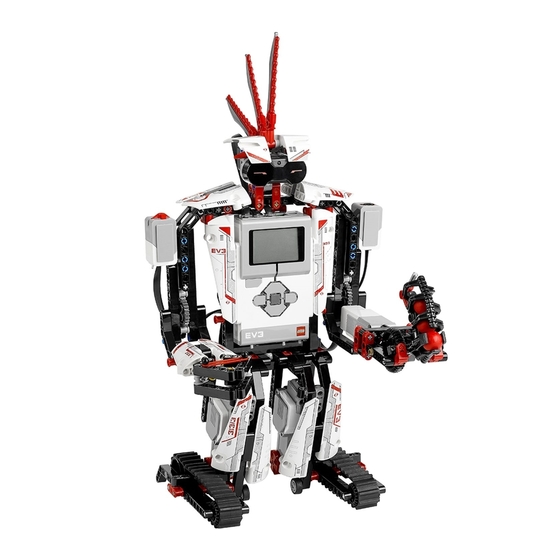
Getting Started with LEGO
1
2.3 Connecting to the EV3 Brick with Visual Studio Code
In order to be able to transfer your code to the EV3 Brick, you'll first need to connect the EV3 Brick to your
computer using the mini USB cable and configure the connection with Visual Studio Code. To do so:
• Switch on the EV3 Brick.
• Connect the EV3 Brick to your computer using the mini USB cable.
• Configure the USB connection as shown in Figure 2.5.
MINDSTORMS
®
File
Figure 2.4: Opening a previously created project.
LEGO, the LEGO logo and MINDSTORMS are trademarks of the LEGO Group.
©2019-2020 The LEGO Group.
Education EV3 MicroPython
®
2
Open a previously
created project
Open a recently
used project
Version 2.0.0
10
