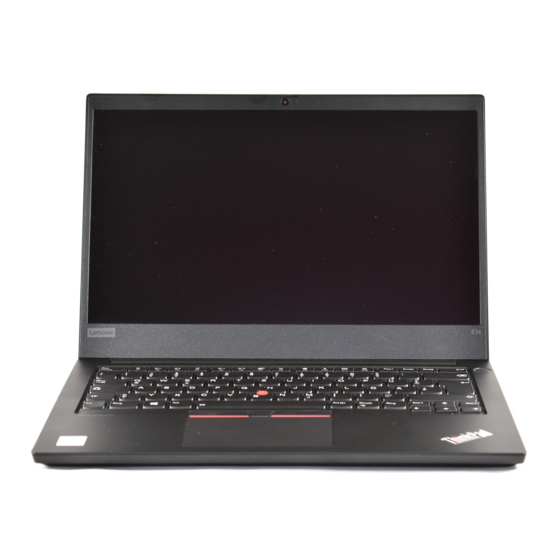Lenovo ThinkPad Hard Disk Drive Manual del usuario - Página 13
Navegue en línea o descargue pdf Manual del usuario para Escritorio Lenovo ThinkPad Hard Disk Drive. Lenovo ThinkPad Hard Disk Drive 42 páginas. Usb 3.0 secure hard drive
También para Lenovo ThinkPad Hard Disk Drive: Manual del usuario (2 páginas), Manual del usuario (48 páginas), Manual del usuario (17 páginas), Manual del usuario (44 páginas), Manual del usuario (42 páginas), Manual de garantía (38 páginas), Manual de implantación (26 páginas), Manual de seguridad y garantía (20 páginas), Manual rápido (2 páginas), Manual del usuario (15 páginas), Manual del usuario (32 páginas), Manual de instalación (14 páginas)