Lenovo ThinkPad Twist S230u Manual de implantación - Página 5
Navegue en línea o descargue pdf Manual de implantación para Escritorio Lenovo ThinkPad Twist S230u. Lenovo ThinkPad Twist S230u 20 páginas. Operating modes
También para Lenovo ThinkPad Twist S230u: Referencia (44 páginas), Instrucciones de uso (4 páginas), Manual de instalación (2 páginas)
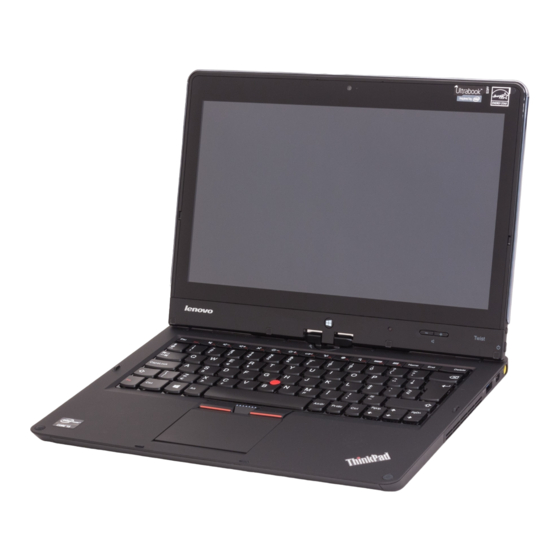
Chapter 1. Overview
This chapter provides an overview of Password Manager 4. Password Manager enables you to manage
easy-to-forget account information for accessing and managing applications and Web sites, such as user
IDs, passwords, and other personal information. Password Manager protects your personal information so
that the access to your applications and Web sites remain secure. Password Manager also saves you time
and effort because you only have to remember the Windows password or provide your fingerprint.
Password Manager enables you to perform the following:
• Encrypt all stored information through the Windows CAPI
Password Manager automatically encrypts all of your information through Windows Computer Assisted
Personal Interviewing (CAPI). Your sensitive password information is secured by 256-bit key Advanced
Encryption Standard (AES) with Microsoft
• Autofill user IDs and passwords
Password Manager automates your login process when you access an application or a Web site. If your
logon information has been stored into Password Manager, Password Manager can automatically fill in
the required fields and enable you to log in to the Web site or application.
• Edit entries using the Password Manager interface
Password Manager enables you to edit your account entries and set up all optional features in one
easy-to-use interface. This interface makes managing your passwords and personal information quick
and easy. At the same time, most entry-related changes can be detected automatically by Password
Manager, which enables the user to update their entries with less work.
• Save your information without any extra steps
Password Manager can automatically detect when sensitive information is being sent to a Web site or an
application. When the detection is made, Password Manager prompts the user to save the information,
thus simplifying the process of storing sensitive information.
• Save any information into a secure note
With Password Manager, you can save any textual data in secure notes. The secure notes can be
protected with the same level of security as any of the other Web site or application entries.
• Export and import logon information
Password Manager enables you to export your sensitive personal information so that you can securely
carry it from one computer to another. When you export your logon information from Password Manager,
a password-protected export file that can be stored on removable media is created. You can use this
export file to access your personal information anywhere you go, or to import your entries into another
computer with Password Manager.
© Copyright Lenovo 2012
®
CryptoAPI.
1
