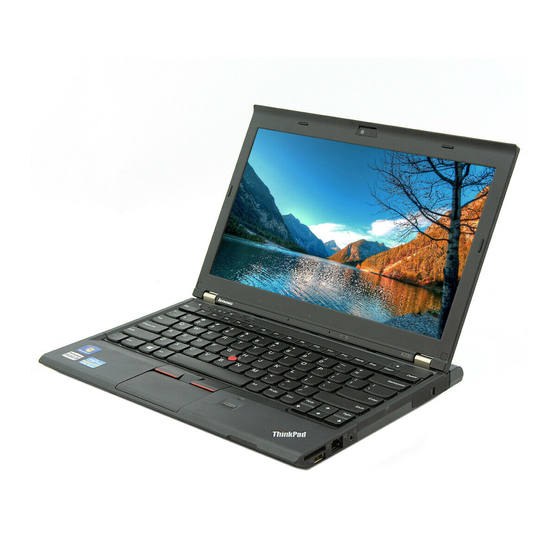Table 1. Computer Configuration > Administrative Templates > ThinkVantage > Access
Connections (continued)
Policy setting
Description
Disable location
Automatic location switching can not be changed by clients.
switching feature
changes
Disable peer to peer
The Peer to Peer community feature will not be available. This
community
setting is not available in Windows Vista.
Enable auto WLAN
When automatic wireless LAN radio control is enabled, wireless
radio control
radio would be turned off automatically whenever it is not
associated with any access points to save power and enhance
security.
Enable create profile
Allow Windows users without administrator privileges to create and
with FWN
apply WLAN location profiles using Find Wireless Network
function.
Enable FnF5 menu
Location profiles can be switched from Fn+F5 On Screen Display
menu.
Enable single sign
The wireless connection would be established at Windows logon.
on
The wireless authentication can be configured to use the Windows
logon credentials. After enabling this option, system restart is
required. Not available Windows Vista.
Enable user mode
Users with limited privileges are allowed to create new location
profiles with Ethernet or wireless connections and switch between
any existing location profiles provided Access Connections
administrator enables this option.
Hide browser
Do not allow clients to view or edit browser home page setting in
homepage setting
location profile.
Hide browser proxy
Do not allow clients to view or edit browser proxy setting in location
setting
profile.
Hide printer
Do not allow clients to view or edit default printer setting in location
profile.
Hide security setting Do not allow clients to view or edit security setting in location
profile.
Hide services menu
Do not show services menu. This setting is not available in Windows
Vista.
Hide start
Do not allow clients to view or edit start applications automatically
application
setting in location profile.
Hide TCPIP
Do not allow clients to view or edit Override TCP/IP and DNS
settings.
Hide VPN
Do not allow clients to view or edit VPN connection setting in
location profile.
Hide warning msg
Warning message will not be displayed when connecting to an
for unencrypted
unencrypted network.
NW
Show ACTray icon
Access Connection status icon would be added in task tray
notification area.
Show wireless tray
Wireless LAN and WAN status icon would be added in task tray
icon
notification area.
Show progress
The progress indicator windows showing the status while connecting
indicator
would be displayed.
Chapter 5. Working with Active Directory and ADM files
25