Lenovo TAB 2 A7-30D Manual del usuario - Página 7
Navegue en línea o descargue pdf Manual del usuario para Tableta Lenovo TAB 2 A7-30D. Lenovo TAB 2 A7-30D 27 páginas. Tab 2 a7-30 series
También para Lenovo TAB 2 A7-30D: Seguridad, garantía y manual de inicio rápido (35 páginas), Seguridad, garantía y manual de inicio rápido (32 páginas), Seguridad, garantía y manual de inicio rápido (25 páginas), Seguridad, garantía y manual de inicio rápido (25 páginas)
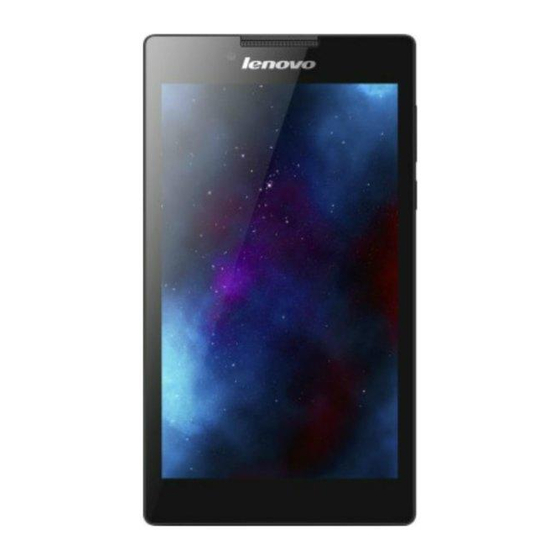
Network
You need to set up a wireless network before connecting to the Internet.
Set up a WLAN network
Set up a mobile network
Set up a VPN network
You can also share your mobile network with others.
Set up a hotspot
Setting up a WLAN network
Go to Settings > WIRELESS & NETWORKS > WLAN.
Turn on the WLAN block and tap a WLAN hotspot in the list to connect to the Internet. When
you access a secure link, you need to enter your login name and password to connect.
NOTE: You need to have some valid WLAN hotspots to connect to.
Setting up a mobile network
This topic is applicable to Lenovo TAB 2 A7-30DC, Lenovo TAB 2 A7-30HC, Lenovo TAB 2
A7-30D, Lenovo TAB 2 A7-30H, and Lenovo TAB 2 A7-30GC.
Go to Settings > WIRELESS & NETWORKS > Data connection.
Turn on the Data connection block.
NOTE: You need a valid SIM card with a data service. If you don't have a SIM card,
contact your carrier.
Setting up a VPN network
VPNs used within organizations allow you to communicate private information securely over
a non- private network. You may need to configure a VPN, for example, to access your work
email. Ask the network's administrator for the settings necessary to configure a VPN for your
network. When one or more VPN settings are defined you can:
