Disc Makers ElitePro Manual del usuario - Página 8
Navegue en línea o descargue pdf Manual del usuario para Duplicadora de discos Disc Makers ElitePro. Disc Makers ElitePro 13 páginas. Elite series
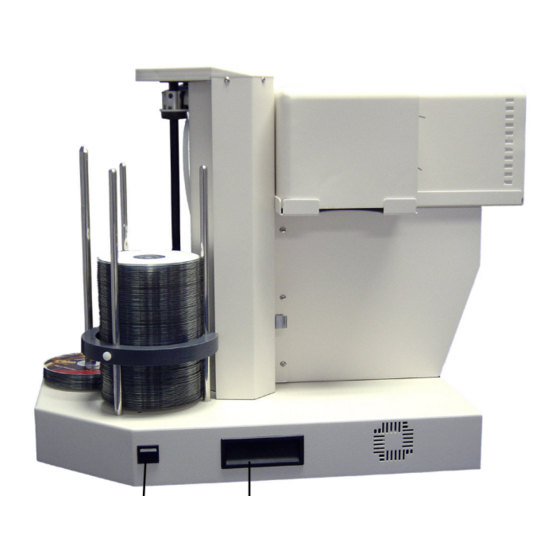
8
ElitePRO Getting Started Guide
Setting up labels
The Discus program included with the ElitePRO duplicator provides an intuitive
way to create visually appealing labels for printable surface discs. Discus lets you
either print labels individually, directly to the disc printer, or create disc images
that can be used in automated duplication operations. The following sequence
demonstrates how to create a label image that can then be used in the Disc to Disc
Duplication task.
1
As you start Discus from the previous wizard, the New Projects window appears.
Select the CD/DVD option to continue.
2
Discus displays a panel with five tabs—Canvas, Paint, Photo, Text, and Print—
that control different aspects of the label creation. Select a background for your
disc image from the choices on the Canvas panel.
ElitePRO_Getting_Started_03.indd 8
2/20/06 4:40:08 PM
