Disney PIXAR DREAM SKETCHER FINDING NEMO Manual
Navegue en línea o descargue pdf Manual para Juguete Disney PIXAR DREAM SKETCHER FINDING NEMO. Disney PIXAR DREAM SKETCHER FINDING NEMO 3 páginas.
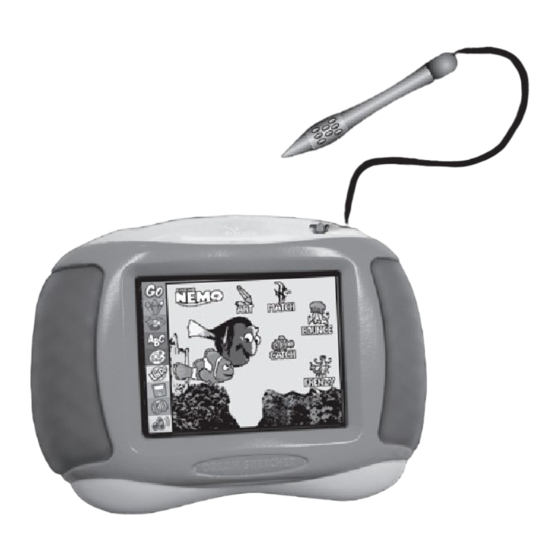
Screen Images used for representation only.
Actual images on screen may vary.
Main Menu
1. The first time you turn on the Dream Sketcher, a legal agreement will be displayed.
You will be prompted to agree to read the legal information enclosed with the
Owners Manual that came with your hardware purchase. This legal agreement is
also provided on page 11 and 12. In order to play with this cartridge, the legal
terms must be agreed upon.
2. The Dream Sketche plays a short animated welcome.
3. The Main Menu appears (as seen below), and displays five activity icons. Art,
Dodge, Match, Bounce and Rescue.
4. Take the Stylus Pen out of the holder and hold it like a pen.
5. Point and press the Stylus Pen to select one Activity Icon.
6. The following pages will explain how to use each Activity Icon as seen above.
Menu Bar
TROUBLESHOOTING
Your game cartridge or batteries may not be inserted properly if the picture display
shows two or four pictures instead of one.
1. Check battery life
2. Press reset button.
CARTRIDGE GUIDE
2005Disney/Pixar
3
Getting Started
Before inserting the cartridge, turn the power off!
1. Switch the on/off switch to the right to turn it off.
2. Insert the Cartridge.
3. Switch the on/off switch to the left to turn it on.
WARNING! - INSERTING A CARTRIDGE INTO OR TAKING OUT A CARTRIDGE FROM THE MAIN
UNIT SHALL ERASE ALL SAVED IMAGES. SAVE ALL WANTED IMAGES BY TRANSFERRING
ONTO A COMPUTER PRIOR TO INSERTING OR TAKING OUT A CARTRIDGE.
Cartridge
Cartridge
Slot
WARNING! - Do not remove the Cartridge while your Dream Sketcher is on or you risk a
system failure which may cause saved artwork to be deleted and play features to become
unstable. Also, a system failure may occur if the cartridge does not have a good
connection with the hardware contacts. In the event that a system failure occurs, simply
reset the unit by hitting the reset button with your stylus.
2
Feeding Frenzy
Feed Nemo by tapping on the screen.
To start the game:
Select the "Frenzy" icon from the Game Menu.
First the game instruction screen appears.
Then the game begins. Point the stylus to the top of the screen where you wish to
release food. Player must drop food in time to float to Nemo. If the stopwatch on
the right side of the screen reaches the bottom before the level is complete player
must start the game over. The game gets more difficult as more fish appear. Points
are lost if the food is eaten by fish other than Nemo.
HINT: Player can drop up to three pieces of food at a time.
85
Score
4
PACKAGE CONTENTS
Cartridge Manual
Stylus
On - Off
Switch
Stopwatch
Quit game
