DNP CX-120 Manual de instrucciones - Página 13
Navegue en línea o descargue pdf Manual de instrucciones para Impresora DNP CX-120. DNP CX-120 16 páginas. Direct dye sublimation printer
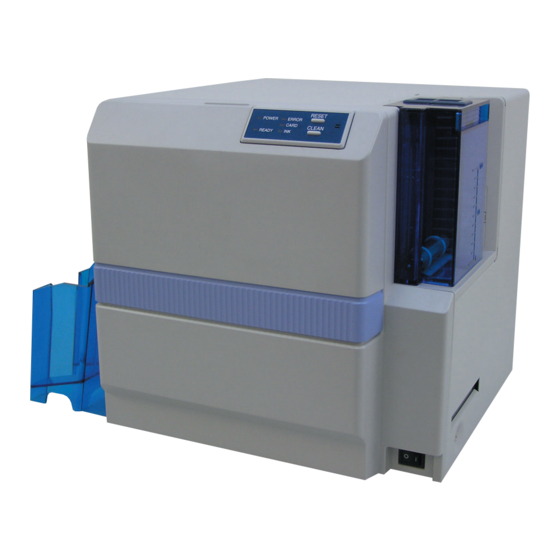
How to Use the Status Monitor
You can reset the number of cards issued on the Others screen.
1
A
Click on A to set the recorded number of cards issued to 0.
Test printing is performed on the Others screen. Test printing does not make use a printer driver. Checking can be
done to ensure that the printer is working properly.
1
Select double-side or single-side printing using
2
B
Click on
to start test printing. Printer will print a card.
Resetting the [No. of Cards Issued] Item
Test Printing
A
.
A
A
B
13
