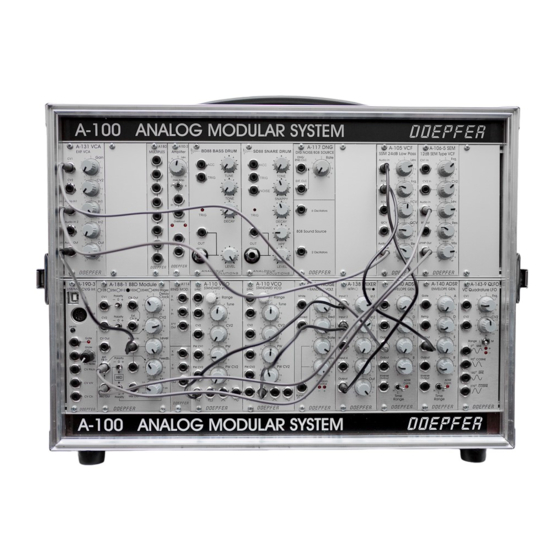Das mitgelieferte, vorverdrahtete Kabel ist wie folgt belegt:
Auf der Platine des VPS10 befindet sich eine 2-polige
Steckverbindung, die mit SK3 bezeichnet ist. Auf diese
Steckverbindung ist ab Werk ein zweipoliger Kabelsatz mit
einem schwarzen und einem roten Kabel aufgesteckt.
Falls das VPS10 nicht mit der Stromversorgung des A-100
betrieben werden soll, sondern mit einem Steckernetzteil,
so wird dieses hier angeschlossen (schwarz = -, rot = +).
Die 12V-Leitung des A-100 wird dann nicht verwendet und
darf nicht wie unten beschrieben angeschlossen werden !
Die beiden +12V-Adern des Flachbandkabels werden in
diesem Fall möglichst nahe an dem Busstecker abgezwickt.
Verdrahtungsvariante 1: Das schwarze Kabel wird nicht
benötigt und wird möglichst nahe am Stecker mit einem
Seitenschneider abgezwickt. Das rote Kabel ist die positive
Stromversorgung des VPS10 und wird mit dem Aderpaar
des Flachbandkabels verbunden, das in der obenstehenden
Abbildung mit +12V bezeichnet ist. Der Verbindungspunkt
muss unbedingt isoliert werden um später einen
Kurzschluss zu vermeiden. Verdrahtungsvariante 2:
Alternativ kann das auf SK3 aufgesteckte Kabel auch
abgezogen werden und das in der obenstehenden
Abbildung mit +12V bezeichnete Aderpaar direkt an dem
Punkt der VPS10-Platine angelötet werden, wo sich zuvor
die rote Ader befand. Dieser Anschluss ist auf der VPS10-
Platine mit einem kleinen Quadrat markiert.
Die untenstehende Abbildung zeigt die
Verdrahtungsvariante 2.
+12V-Aderpaar des
Flachbandkabels
+12V wire pair of
the ribbon cable
VPS10 Leiterplatte
VPS10 pc board
The pre-wired cable delivered with the A-197-2 has these
signals assigned to the wires:
On the pc board of the VPS10 there is a 2-pin connector
labelled SK3. From the factory a 2-pin cable set with a black
and a red wire is attached to this connector.
If the VPS10 is not powered by the A-100 but with it's own
power supply (e.g. wall outlet type) this external supply has
to be connected to SK3 (black = -, red = +) as described in
the VPS10 manual. In this case the 12V wire pair of the
above picture is not used and not connected as described in
the following. The two +12V wires have to be shortened as
close as possible to the bus connector.
Wiring alternative #1: The black wire is not used and is
shortened as close as possible to the connector. The red
wire has to be connected to the +12V of the A-100. For this
the red wired is soldered to the wire pair that is labelled
+12V in the above picture. It is essential to isolate the
connecting point to avoid a short circuit !
Wiring alternative #2: The cable set connected to SK3 is
removed and the wire pair labelled +12V in the above
picture is soldered directly to the pin of SK3 that was
assigned to the red wire. This pin is marked with a small
rectangle on the pc board of the VPS10.
The picture below shows the second wiring alternative.
Steckverbinder SK3
(rote Ader)
connector SK3
(red wire)