CYP CED-1M Manual de instrucciones - Página 10
Navegue en línea o descargue pdf Manual de instrucciones para Interruptor CYP CED-1M. CYP CED-1M 20 páginas. Hdmi edid emulator
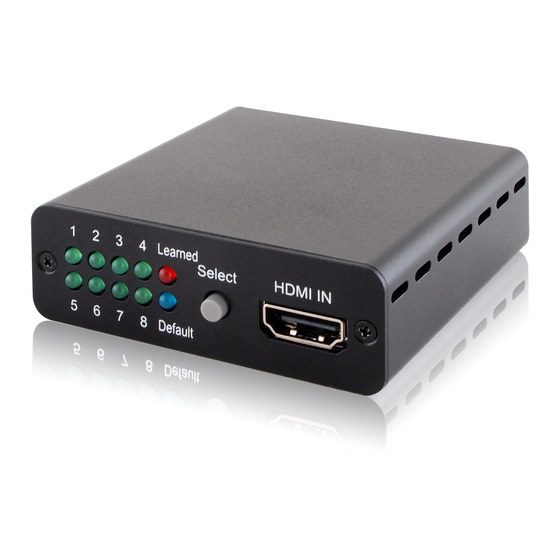
Red that means writing failed. If the STATUS LED did not blink and
illuminate in Red it means TV's EDID is not writable.
NOTE: Once overwrite is successfully done the original EDID will be
erased. Please be caution when using this function.
√
Emulator: When DIP switch selected to Emulator position, the
source device will read system's current selected 1~8 EDID.
Change to other EDID, please follow LED indicators 1~8 steps.
√
Bypass: When DIP switch selected to Bypass position, the HDMI
input Video/Audio source device will read HDMI output TV/
display's EDID directly.
6.3 Factory Default EDID
LED NO. Video
1
DVI
2
1080p@60Hz, 8-bit
3
1080p@60Hz, 12-bit Deep Color
4
3D/1080p@60, 12-bit Deep Color LPCM 2CH
5
4K2K@24, 25, 30
6
1080p@60, 8-bit
7
3D/1080p@60, 12-bit Deep Color Dolby TrueHD/DTS-HD
8
4K2K@24, 25, 30/3D
6.4 EDID Application Installation
EDID Application Installation
The following section lists the procedures to follow when installing
the EDID application to HDMI EDID Emulator. Please follow the step
accordingly to launch the installation successfully.
Download/Insert the software application file and double click on the
"setup" file.
5
Audio
LPCM 2CH
LPCM 2CH
LPCM 2CH
LPCM 5.1CH
Master Audio
Dolby TrueHD/ DTS-HD
Master Audio
