Cyrus CM 17 Hybrid Manual del usuario - Página 10
Navegue en línea o descargue pdf Manual del usuario para Teléfono móvil Cyrus CM 17 Hybrid. Cyrus CM 17 Hybrid 20 páginas.
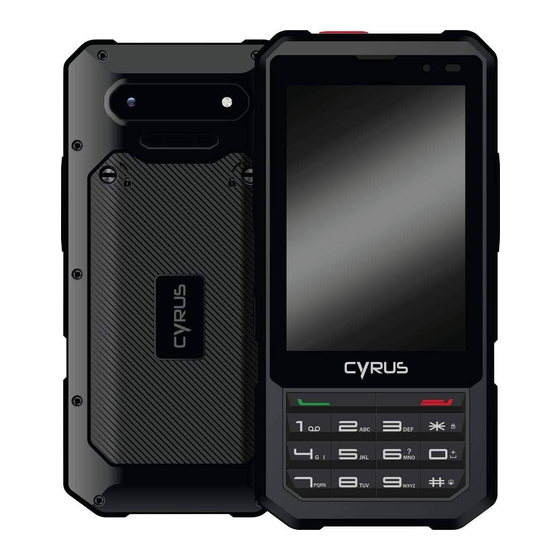
5. Contacts
Create and manage your list of personal or company contacts stored
in your mobile phone or SIM card. Contacts can either be created or
deleted.
5.1 New Contact
MAIN MENU » CONTACTS
Click
to display the dialog box for a new contact, and then select
whether you want to save this contact on the phone or SIM card. Enter
the name of the contact and the relevant information and conform your
input.
5.2 Save Contacts
MAIN MENU » CONTACTS »
» IMPORT/EXPORT
Select whether you want to export to the MicroSD or SIM card and then
export.
N O T E :
Backups of contacts are stored on the SD card or in a stored
Google Account.
5.3 Edit or delete contact
MAIN MENU » CONTACTS
Click on the corresponding contact and press
Then click in the upper right corner on ✔.
Click on the corresponding contact and press » DELETE to delete the
contact.
5.4 Add the contact to favorites list
You can add frequently used contacts to the Favorites list.
1. Open your Contacts app.
2. Click on the desired contact.
3. Click the star icon to add this contact to your favorites.
5.5 Delete favorite contacts
MAIN MENU » CONTACTS » FAVORITES
Open your favorite contact and open the contact details interface and
click on the five-pointed star symbol to remove the contact from your
favorites.
,to edit the contact.
10
6. Messages
You can send and receive SMS or MMS (with multimedia files) with
your device.
6.1 Send a SMS
MAIN MENU » MESSAGES
1. Open the message app to see the message list.
2. Click
at the bottom of the screen to create a new message.
3. Enter the recipient's phone number in the recipient box or select
the recipient from the contact list by clicking the icon on the right.
4. Click on „Enter text message" to write a message.
5. Click
to send the message.
6.2 Create and send a MMS
1. Open messages and view the message list.
2. Click
at the top of the screen to create a new message.
3. Enter the recipient's phone number in the recipient box or select
the recipient from the contact list by clicking the icon on the right.
4. Click on „Enter text message" to write a message.
5. Click
to the left of your message to add stickers, photos, audio,
or your location..
6. After you have finished writing the message, click
to send it.
