ambient power AP089 Manual del usuario - Página 4
Navegue en línea o descargue pdf Manual del usuario para Instrumentos de medida ambient power AP089. ambient power AP089 7 páginas. Meter clock
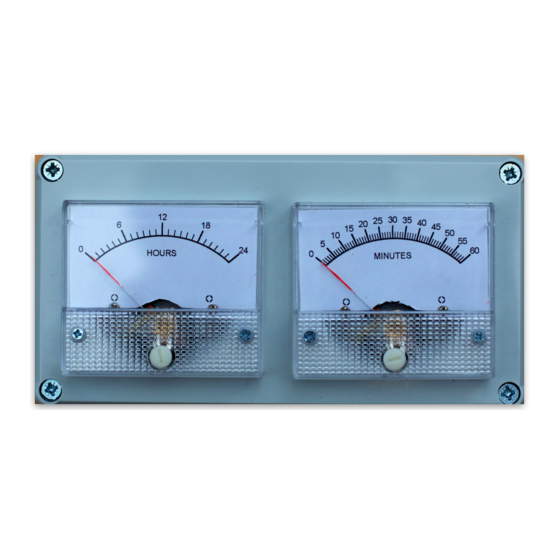
11th May 2021
AP089 Meter Clock
Page of
4
7
Connecting To WiFi
The unit requires a connection to WiFi to
obtain the current time and for periodic
updates (about once every hour). Once
running, the clock will continue on its own
internal timers, but without a WiFi connection,
the time will drift after some tens of hours. For
initial operation, WiFi is required.
After initial switch on, the clock will create a
WiFi network. The meters deflect to 30% of
the scale indicating this mode. This network is
called "AP089 Meter Clock" and should be
connected to using the password
"ambientpower". This is a temporary WiFi
network to allow you to provide settings to
connect the clock to your own WiFi network.
Once you have connected to this WiFi
network, you will be presented with the "WiFi
Manager" screen. If you are not, then enter
http://192.168.4.1 into your browser and you
should see the screen shown here.
Press the blue "Configure WiFi" button and
the clock will search for available networks.
Select your own network, where you will then
be asked for the password. Enter this and the
unit will connect and obtain the current time
ready for display and operation.
Once the network has been set, the clock
remembers the settings and will reconnect
after a power outage, or disconnection from
power if moving the clock for example.
Time Adjust (hour) Adjustment
To adjust for different time regions, or a different daylight saving, press the
'Time Adjust' button during operation. This button is found on the left of the
unit, close to the power connection. It is slightly recessed to avoid erroneous
operation so a pen, cocktail stick or similar implement will be needed to
operate it.
The hour meter will increment accordingly. Time Adjust can be pressed as
many times as required to reach the correct hour. This time adjustment is also
remembered when the clock is switched off.
E&OE
