ACR STOVES PR-600e Manuel d'utilisation - Page 13
Parcourez en ligne ou téléchargez le pdf Manuel d'utilisation pour {nom_de_la_catégorie} ACR STOVES PR-600e. ACR STOVES PR-600e 17 pages. Electric fireplace insert range
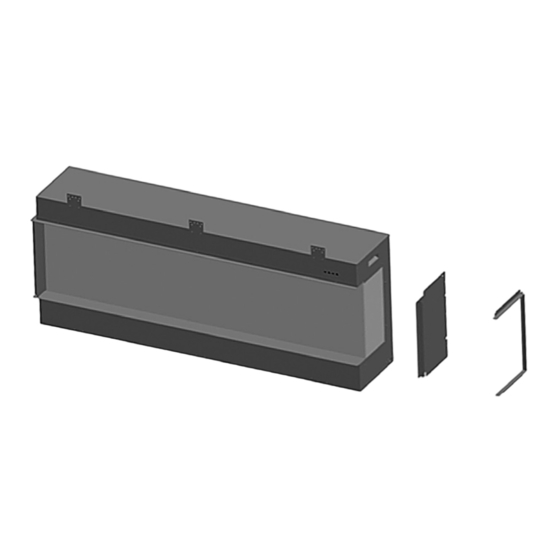
• E-Fire – ADD
• Connecting to your wifi – select your wifi
network & input the password. You need to
select the 2.4GHZ option.
• Establishing a connection – press the
STANDBY button on the appliance and hold
for around 3 seconds. You should see a red
light appear next to the orange dot in the
middle of the fire screen. The red light will be
blinking quickly at roughly 2 times per
second. When prompted by the App, if the
red light in blinking rapidly, press NEXT.
• Adding your device – wait whilst the App
adds the device. Keep the phone/tablet close
to the appliance whilst it is syncing. If this
fails, repeat the above steps.
• Your device has now been added
successfully. You are ready to use the phone /
tablet to operate the insert.
13
