aero pure ABF110DHG5 Series Manuel d'instructions d'installation - Page 6
Parcourez en ligne ou téléchargez le pdf Manuel d'instructions d'installation pour {nom_de_la_catégorie} aero pure ABF110DHG5 Series. aero pure ABF110DHG5 Series 15 pages. Bath fan
Également pour aero pure ABF110DHG5 Series : Manuel d'instructions d'installation (15 pages), Manuel d'instructions d'installation (15 pages)
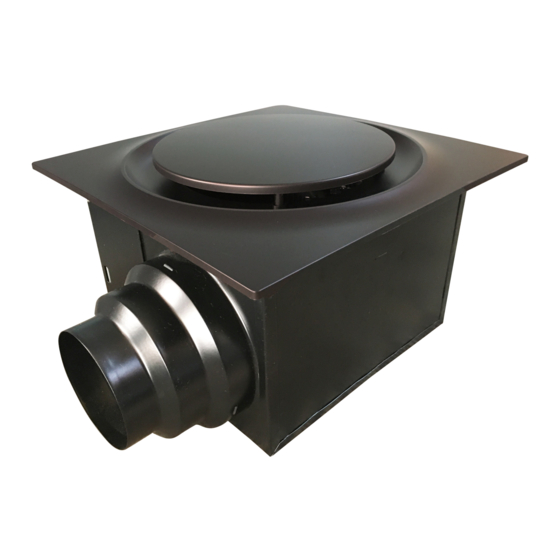
PLUG-IN DEVICES
Humidity(RH%)
CO
2
INSTALLATION PLUG-IN DEVICES
Humidity Sensor Module is included with this fan.
Contact Aero Pure to purchase CO2 Sensor Module.
Position A is for CO
2
1. Fix to the specified devices to the slot, till hear the sound installed in place.
2. Access USB interface, insert the connector of module into USB receptacle.
A
Notes:
Suitable for use with solid-state speed controls.
Solid-state speed controls may cause harmonic
distortion which can cause motor humming noise.
6
Humidity Sensor Module- Included in this Aero Pure fan. Insert module
into USB interface. The fan automatically turns on or boosts to a higher
speed when the Relative Humidity (RH) exceeds the user-adjustable
set-point. The fan automatically runs in a lower speed after a period of
time delay or stops running when the Relative Humidity falls below the
set-point.
Humidity detection value setting range: 30% - 80%
CO2 Sensor Module- Insert module into USB interface. The module
begins to detect environmental CO2 concentration when fan is on for
2 minutes, then the fan starts to run or boosts to high speed when
concentration level is over 1000PPM. The fan runs in low speed after
a period of time delay or stops working when concentration level
is less than 800PPM.
Sensor module, position B is for Humidity Sensor module.
B
USB receptacle
