Akura AH14DVD Manuel d'utilisation - Page 10
Parcourez en ligne ou téléchargez le pdf Manuel d'utilisation pour {nom_de_la_catégorie} Akura AH14DVD. Akura AH14DVD 17 pages. Colour tv and dvd combination
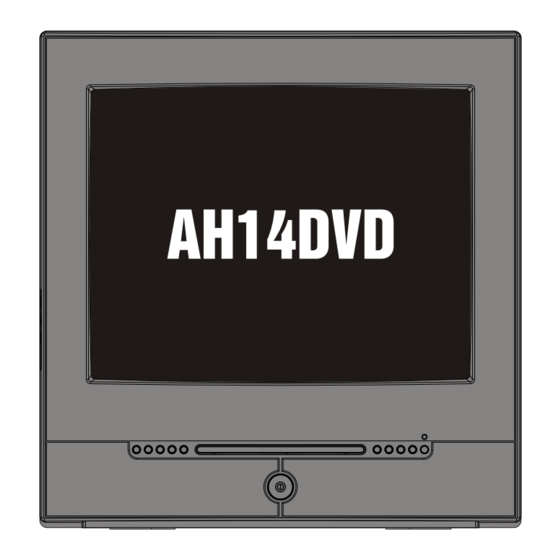
Menu Navigation
TV PARTS:
Menu Navigation
Press the MENU button to enter the following menu's. Each press will select PRESET :> PICTURE :>
SYSTEM :> TIME. To exit the menu's press the button again. In each menu press PROG +/- to select
each function. Press VOL +/- to adjust the function values.
PRESET
CHANNEL
000
SKIP
OFF
ASM.SIF
6.0M
FINE
SEARCH
AUTO¡¡SEARCH
36.31MHZ
PICTURE
BRIGHTNESS
CONTRAST
COLOUR
SHAPNESS
50
SYSTEM
LANGUAGE
COL.SYS
AUTO
SIF.SYS
6.0M
PRESET Menu.
CHANNEL. This displays the current channel selected.
SKIP. This turns ON and OFF the Skip function. When " ON " the
channel will be " skipped " when using the PRPG +/- buttons, but not
when using the numeric buttons. When Skip is " OFF " normal
operation is resumed.
ASM.SIF. This function selects the " Sound system " for the country
you are viewing in. In UK this MUST be set to " 6.0 " . the other
selections are as follows (4.5 USA),(5.5 Western Europe),(6.5 Eastern
Europe).
FINE. This function is to allow for " Fine Tuning " in most
circumstances this is not necessary .
SEARCH. This is a " Manual Search " function. It is used to add single
stations that may have been added to the transmitter listing.
AUTOSEARCH. This function is used to install the Tv when using for
the first time.
PICTURE Menu.
BRIGHTNESS. Adjusts the general brightness of the picture.
CONTRAST. Adjusts the Black to White contrast ratio
COLOUR.
Adjusts the Colour level.
SHARPNESS. Adjusts the clarity of the picture.
SYSTEM Menu.
LANGUAGE. Selects the OSD (On Screen Display) language, You
may select from English, Spanish, German, Portuguese, Danish,
Swedish.
COL SYS.. Selects the Colour system. In the UK PAL is used. NTSC 1
and NTSC 2 are for USA systems. AUTO auto detects the colour system.
SIF.SYS. " see ASM SIF in PRESET menu" .
9
