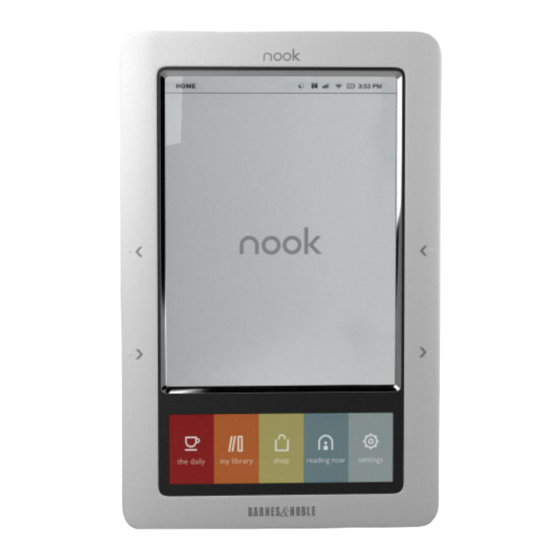Barnes & Noble NOOK Color Manuel de l'utilisateur - Page 5
Parcourez en ligne ou téléchargez le pdf Manuel de l'utilisateur pour {nom_de_la_catégorie} Barnes & Noble NOOK Color. Barnes & Noble NOOK Color 6 pages. Barnes & noble nook tablet 16gb: quick start
Également pour Barnes & Noble NOOK Color : Manuel de démarrage rapide (11 pages), Manuel rapide (20 pages), Manuel de démarrage rapide (12 pages), Manuel de démarrage rapide (17 pages), Manuel de démarrage rapide (10 pages), Manuel de démarrage rapide (11 pages), Manuel de l'utilisateur (18 pages)