d2itsu RHR-CFULL Manuel de l'utilisateur - Page 2
Parcourez en ligne ou téléchargez le pdf Manuel de l'utilisateur pour {nom_de_la_catégorie} d2itsu RHR-CFULL. d2itsu RHR-CFULL 4 pages.
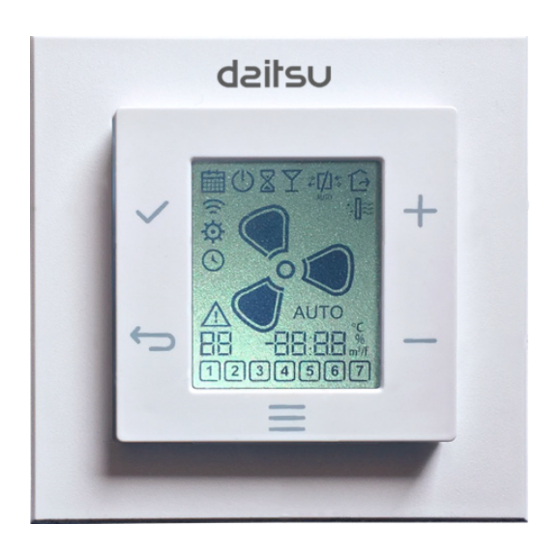
DAITSU RHR-CFULL WIRELESS CONTROL
The Daitsu RHR-CFULL wireless control is a user and insta-
llation interface for monitoring and configuring the connec-
ted heat recovery unit.
•
This unit allows the quality of the indoor air to be con-
trolled by varying the fan speed.
•
The device uses a wireless connection (RF) to commu-
nicate with the central unit (heat recovery unit).
SPECIFICATIONS
Binding the ventilation unit (VU)
and the wireless multi-control unit
1. Press the MENU button for 10 seconds until the configuration
menu icon appears
.
2. If the unit is not bound, by pressing the MENU button again, the
binding icon will appear
3. The icon starts to flash when searching for the VU.
a. If it is bound correctly, the screen shows BND.
b. If it is not bound correctly, the screen shows NO BND.
4. If necessary, you can exit by tapping the BACK button to return to
the configuration menu, or to go back to the home screen.
IMPORTANT:
the VU will be visible for binding for 10 minutes after
it is connected to the power supply. If the binding has not occurred
in 10 minutes, the VU must be restarted by disconnecting it from
the power supply and reconnecting it so that it is available again for
binding for 10 minutes.
Icons on the LCD screen
A Timer mode.
B Maximum mode.
C Absence mode.
D Change filter / Reset filter.
E Fan speed.
It can be seen in one of these 4 icons:
Speed
High
At home
Icon
AUTO
AUTO
F
mode of the ventilation unit.
AUTO
When AUTO is not shown, the fan speed is in MANUAL mode.
G Display of 4-digit real value.
H Display of 2-digit real value.
I Fault indicator (it can be combined with other icons).
J Configuration mode.
K Link mode.
L Time setting menu.
M "On" program enabled / "Off" program disabled.
N Programming activation periods.
O Days of the week.
P Bypass indicator.
. Then press the OK button.
L
M
A
B
P
C
K
J
N
I
H
O
Low
Absence
AUTO
AUTO
Selecting the mode and the ventilation speed
From the home screen, the ventilation speed can be changed immedi-
ately by pressing the + and – buttons.
Speed
High
Icon
If you are not on the default screen, tap the
AUTOMATIC MODE
To start
AUTO
and over until the
MANUAL MODE
When in
AUTO
stop
mode. Tap the
AUTO
the correct speed of the ventilation unit.
ABSENCE MODE
To start
ABSENCE
D
and over until the
E
MAXIMUM MODE
To start
MAXIMUM
F
over and over until the
G
TIMER MODE
To start
TIMER
and over until the
Once high speed is reached, if you press the + button, the AUTO in-
dication lights up, showing that you are in automatic speed selection
mode (regulated by probes or timing).
If the AUTO indication does not appear, you are in manual speed
selection mode.
By pressing the + button again, you will enter the timer mode. An in-
dication icon will appear on the screen in the form of an hourglass .
At home
Low
AUTO
AUTO
AUTO
BACK
mode, tap the
button or the
UP
icon lights up.
AUTO
mode, use the
button or the
UP
or
button over and over to select
UP
DOWN
mode, tap the
button or
UP
icon lights up.
mode, tap the
button or the
UP
icon lights up.
mode, tap the
button or the
UP
icon lights up.
A OK button
B Back button
C + / Up button
D - / Down button
E Menu button
Absence
AUTO
button.
button over
DOWN
button to
DOWN
button over
DOWN
button
DOWN
button over
DOWN
