Da-Lite PROFESSIONAL ELECTROL Manuel d'instruction - Page 6
Parcourez en ligne ou téléchargez le pdf Manuel d'instruction pour {nom_de_la_catégorie} Da-Lite PROFESSIONAL ELECTROL. Da-Lite PROFESSIONAL ELECTROL 12 pages.
Également pour Da-Lite PROFESSIONAL ELECTROL : Manuel d'instruction (8 pages), Manuel d'instruction (8 pages)
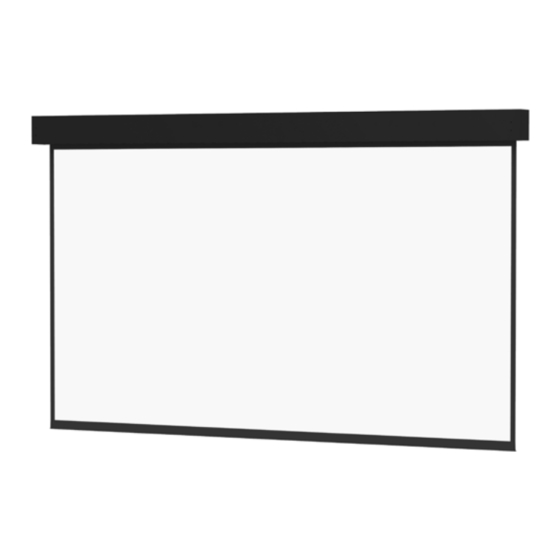
Screen Adjustment
Surface travel is stopped automatically in the fully opened and closed positions by limit switches that are properly adjusted at Da-Lite.
Should it be necessary to adjust more or less drop of picture, proceed in the following manner:
CAUTION! When adjusting and testing, be prepared to
stop screen quickly as serious damage may occur.
ATTENTION! Lors du réglage et du test, soyez prêt à
rapidement arrêter l'écran car de graves dommages
peuvent se produire.
NOTE: Use a screw driver or allen wrench to make adjustments.
More screen drop
1.
Place operating switch in "down" position.
2.
When the screen stops, turn the white "down" limit knob
(Fig.4) one-quarter turn counterclockwise. Test by raising
picture surface approximately two feet, then lower again.
Repeat until desired picture surface position is attained.
White Adjustment
Knob "Down"
Yellow or Red
Adjustment
Knob "Up"
Slat
6
Shipping Brace
(Not on 3 1/4" Roller)
Figure 4
NOTE: Must leave at least 1-1/2 wraps of fabric on roller.
Less screen drop
1.
Raise picture surface approximately two feet above
desired level.
2.
Place operating switch in "off" position.
3.
Turn the white "down" limit switch (Fig. 4) one-quarter turn
clockwise. Test by raising picture surface approximately two
feet, then lower again. Repeat until desired picture surface
position is attained.
Tape Strips
