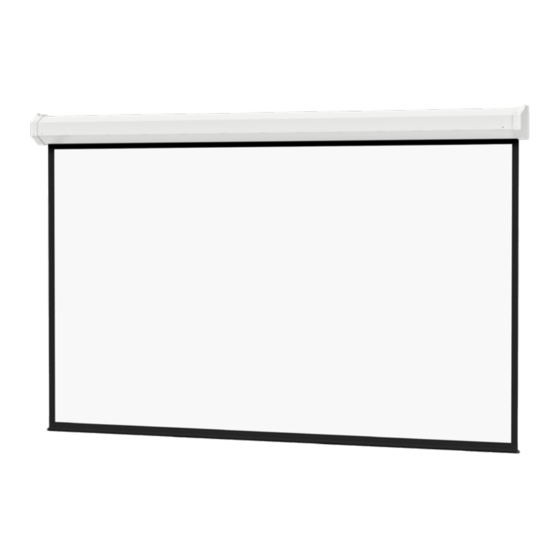Installation
Carefully unpack screen and remove outer wrapping from case.
The slat retainer screws must be removed before installation. Use supplied 1/8" nex key to remove silver shipping brackets attached
to slat and screen case. Orient the case with the slat down and then remove the screws. The case must remain in that orientation
throughout the installation process to avoid fabric damage.
The Tensioned Large Cosmopolitan® Electrol® comes with brackets to allow for wall mount or ceiling mount installations.
Procedures for each method are as follows::
Wall Mount
1. The wall mount bracket should be fastened to wall studs or
some reinforcement within the wall. Concrete or brick walls
require special fasteners and anchors.
2. The wall bracket has holes spaced at 16" and 24" to align with
most wall studs.
3. The bracket must be level and plumb.
4. Keep in mind you will need at least 2-3/4" between the ceiling
and the top of the wall mount bracket to be able to position
the case on the bracket.
5. Mount the screen case on the wall bracket as shown in
figure 1. Be sure the case is fully seated on the bracket.
Tighten the stop screws against the wall bracket.
Ceiling Mount
1. Be sure the ceiling has adequate reinforcement to attach the
screen brackets.
2. Attach the ceiling brackets to the wall mount bracket using
the supplied 5/16" x 3/4" bolts, washers and nuts.
3. Position the ceiling bracket assembly on the ceiling and
attach with 5/16" bolts (not supplied). The bolts should be
long enough to pass through the drywall or ceiling tile and
penetrate at least 1-1/2" into the reinforcement in the ceiling.
4. Mount the screen on the wall bracket as shown in figure 2. Be
sure the case is fully seated on the bracket. Tighten the stop
screws against the wall bracket.
Screen Adjustment
Screen travel is stopped automatically in the down and up positions by the limit switches that are preset at the factory. No further
adjustment is necessary.
CAUTION: Contact Da-Lite at 800-622-3737 or 574-267-8101 if screen motor needs adjustment.
ATTENTION:Contactez Da-Lite au 800-622-3737 ou au 574-267-8101 au cas le moteur de l'écran a besoin d'être ajusté.
2
"
Case Hook
Wall Mount
Bracket
Stop Screw
Case Hook
Ceiling Mount
Bracket
5/16 x 3/4" Bolt
Nut and Lock
Washer
Wall Mount
Bracket
Stop Screw
Viewing Surface
(Audience Side)
Figure 1
1 1/8"
Viewing Surface
(Audience Side)
Figure 2
3