American Weigh CD-500 Manuel de l'utilisateur - Page 3
Parcourez en ligne ou téléchargez le pdf Manuel de l'utilisateur pour {nom_de_la_catégorie} American Weigh CD-500. American Weigh CD-500 5 pages. Compact digital scales
Également pour American Weigh CD-500 : Manuel de l'utilisateur (4 pages)
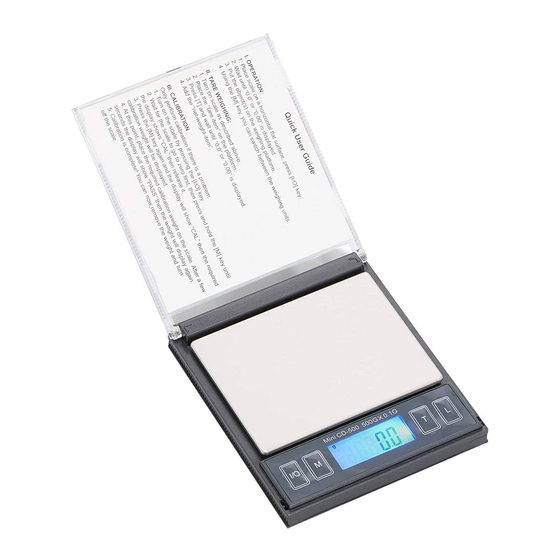
I. OPERATION:
1. Place scale on a horizontal fl at surface, press [I/O]
2. Wait until "0.0" is displayed.
3. Put the object(s) on the weighing platform.
4. Using the [M] key, you can switch between the weighing units.
II. TARE WEIGHING:
1. Turn on scale as described above.
2. Place the "tare item" on the platform.
3. Press [T] and wait until "0.0" is displayed.
4. Add the "net-weight-item".
IV. CALIBRATION:
If the scale is not weighing correctly, please calibrate as follows:
1. Reset the scale by pressing [I/O] key.
2. Press [M] key quickly and hold it until LCD displays "CAL".
3. Then release the [M] key.
4. Press [M] key again.
5. After LCD fl ashes "CAL" and "500.0" three times, add 500g cal
weight, wait 3-4 seconds, LCD displays "PASS" then "500.0".
6. Put away cal weight press [I/O] key to turn off scale, the
calibration is fi nished.
**Repeat this process if scale is still displaying incorrect weight.
Please check the availability of weights at the store from which you
have bought your scale.
