DoorHan SHAFT-50 Manuel d'installation et d'utilisation - Page 7
Parcourez en ligne ou téléchargez le pdf Manuel d'installation et d'utilisation pour {nom_de_la_catégorie} DoorHan SHAFT-50. DoorHan SHAFT-50 12 pages.
Également pour DoorHan SHAFT-50 : Manuel d'installation (12 pages)
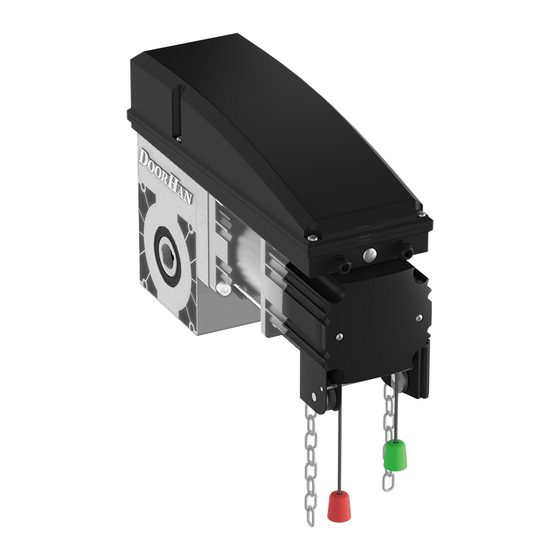
5.2. Open position (green cam)
Coarse adjustment
•
Make sure, that the operator is fixed rigidly; put the door in fully open position.
•
Loosen the screws for coarse adjustment of green cams (see pic. 5), then turn them clockwise (see pic. 6) to make the cams push the
microswitches (see pic. 7), then tighten the screws.
•
Close and open the door, make sure, that the green cams push the microswitches and DL2 indicator goes off on the control block.
Pic. 5
Fine adjustment
•
Turning the fine adjustment screw (see pic. 8), adjust the open position of the door.
•
Clockwise turning of the screw causes earlier actuation of the limit switch;
counterclockwise turning of the screw causes later actuation of the limit switch.
•
Open and close the door, make sure, that the green cams push the microswitches and the
door stops in the required position.
WARNING! When the end positions are adjusted, make sure, that the limit switches work properly: after pushing the cam the relative
indicator on the control unit should go out. If the indicator still glows, repeat adjustment.
5.3. Setting the traffic light (yellow cam)
Coarse adjustment
•
Make sure, that the operator is fixed rigidly; put the door in fully closed position.
•
Loosen the screws for coarse adjustment of yellow cams (see pic. 9), then turn them clockwise (see pic. 10) to make the cams push the
microswitches (see pic. 11), then tighten the screws.
•
Close and open the gate, make sure that the yellow cam presses the microswitch and when you click on the micro switch lights green light
•
When open, the gates of the green traffic signal, in a closed — red.
Pic 9
Fine adjustment
•
Turning the fine adjustment screw (see pic. 12), adjust the closed position of the door.
•
Clockwise turning of the screw causes earlier actuation of the limit switch; counterclockwise
turning of the screw causes later actuation of the limit switch.
•
Open and close the door, make sure, that the yellow cams push the microswitches and the door
stops in the required position.
•
When open, the gates of the green traffic signal, in a closed — red.
ADJUSTMENT OF EXTREME POSITIONS
Pic. 6
Pic. 10
Pic. 7
Pic. 8
Pic. 11
Pic. 12
7
