Doosan NHM Series Manuel - Page 6
Parcourez en ligne ou téléchargez le pdf Manuel pour {nom_de_la_catégorie} Doosan NHM Series. Doosan NHM Series 15 pages.
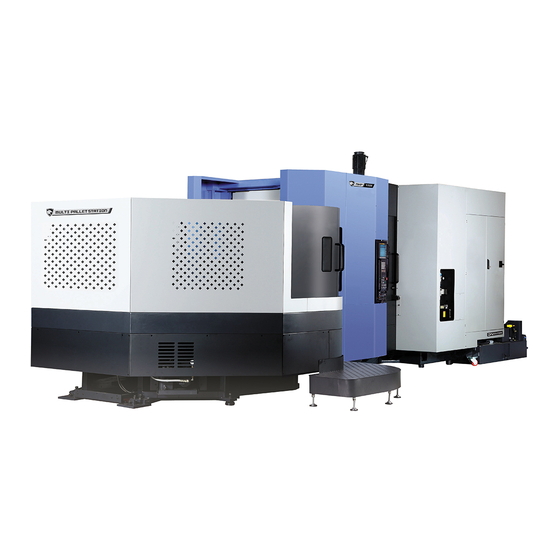
NHM/NHP Series
4) Press "CUSTOM1" Key on NC FUNCTION Key.
⇒"CUSTOM1 WINDOW" Screen will be Displayed.
5) Press Soft Key "PMC-SW".
⇒ ATC, APC Manual Screen will be displayed.
6) In ATC, APC Manual Screen, Press "APC-ON" to
select APC.
⇒ APC Manual Mode will change "DISABLE"
to "ON".
7) Please refer to "Pallet Change Sequence Table" .
Move a cursor to select the operation want to
run(①∼⑤) and Press Cycle start push button
switch on Main OP Panel Devic.
Operate this process until APC retrutn to Iinitial
Position.
8) When APC MANUAL OPERATION process is
finished, press softkey "OFF".
⇒ It's selected APC auto mode. Displayed a APC
MANUAL mode from 'ON' to 'DISABLE'.
4
NHM/NHPAPCE2C
