Canon CanoScan LiDE 20 Manuel de l'utilisateur - Page 7
Parcourez en ligne ou téléchargez le pdf Manuel de l'utilisateur pour {nom_de_la_catégorie} Canon CanoScan LiDE 20. Canon CanoScan LiDE 20 10 pages. Canon canoscan lide 20: quick start
Également pour Canon CanoScan LiDE 20 : Spécifications (2 pages), Manuel de démarrage rapide (15 pages)
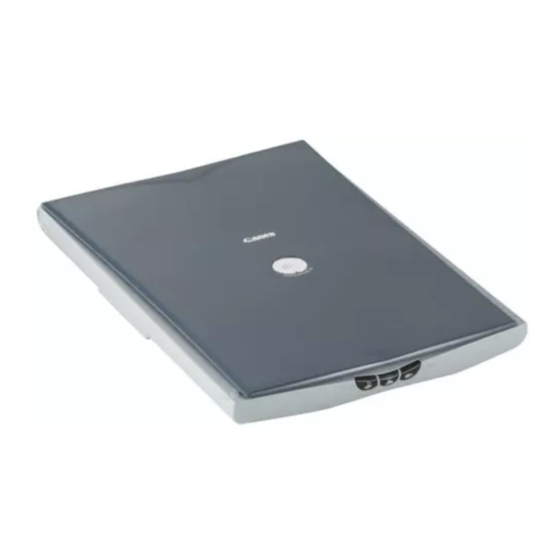
Try Scanning
The following steps explain how to scan with ArcSoft PhotoStudio.
1 1 1 1
Place a photo or a picture on the glass by
aligning its top edge with the alignment mark,
and close the document cover.
Windows
2 2 2 2
Select [Start], [Programs] or [All
Programs], [ArcSoft PhotoStudio] and
[PhotoStudio 5].
PhotoStudio will start.
3 3 3 3
Select this scanner.
a
.Click the [File] menu and select [Select
Source].
b
.Highlight the scanner name and click [OK].
This step is required only for the first time.
Top
Alignment Mark
Macintosh
2 2 2 2
Double-click the [Applications (Mac OS
9)] folder and [PhotoStudio] folders and
the [PhotoStudio] icon.
PhotoStudio will start.
3 3 3 3
Select this scanner.
a
. Click the [File] menu and select [Select
Source].
b
. Highlight the driver name and click [OK].
This step is required only for the first time.
Bottom
7
