Asus A7N8X-LA Explorer 2 Manuel de l'utilisateur - Page 11
Parcourez en ligne ou téléchargez le pdf Manuel de l'utilisateur pour {nom_de_la_catégorie} Asus A7N8X-LA Explorer 2. Asus A7N8X-LA Explorer 2 18 pages. Microatx motherboard
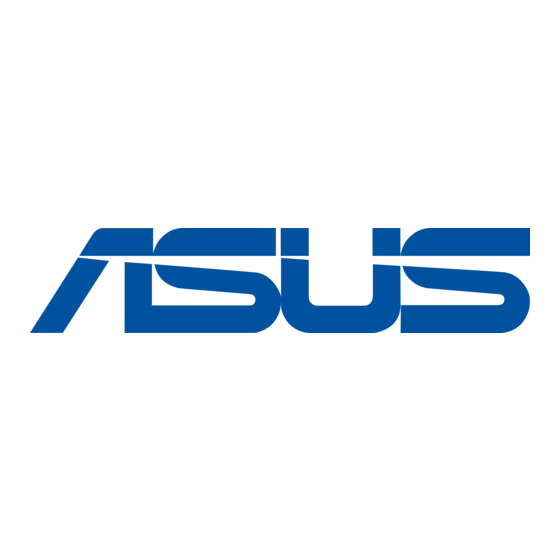
2. Clear Password (3-pin J11)
This jumper allows you to clear the password in CMOS. To erase the Password
move the jumper cap from pins 1-2 (Default) to pins 2-3 (Clear Password).
Keep the cap on pins 2-3 for about 5~10 seconds, then move the cap back to
pins 1-2. Plug the power cord and turn ON the computer. Hold down the <Del>
key during the boot process and enter BIOS setup to re-enter data.
A7N8X-LA/Explorer2
A7N8X-LA/Explorer2
Clear Password Setting
ASUS A7N8X-LA (Explorer 2) Motherboard
J11
1 2
2 3
Normal
Clear Password
(Default)
7
