Asus A8V Deluxe Manuel d'installation rapide - Page 3
Parcourez en ligne ou téléchargez le pdf Manuel d'installation rapide pour {nom_de_la_catégorie} Asus A8V Deluxe. Asus A8V Deluxe 10 pages. K8 series quick setup guide
Également pour Asus A8V Deluxe : Manuel de mise à jour (2 pages)
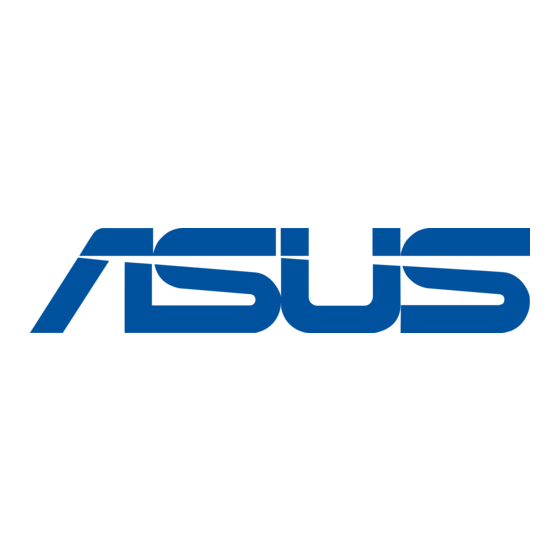
Install the CPU and heatsink with fan
2
1. Unlock the socket by pressing the level sideways, then lift it up to a
90º~100º angle.
2. Position the CPU above the socket such that the CPU corner with the
gold triangle matches the socket corner with a small triangle, while
making sure that the CPU is parallel to the socket.
3. Carefully insert the CPU into the socket until it fits in place.
WARNING! The CPU fits only in one orientation. DO NOT force the CPU into
the socket to prevent bending the pins and damaging the CPU. If the CPU
does not fit, check its orientation or check for bent pins.
4. When the CPU is in place, push down the socket lever to secure the CPU.
The lever clicks on the side tab to indicate that it is locked.
5. Install a heatsink with fan assembly. (Refer to the documentation that
came with the heatsink with fan and the motherboard user guide.)
6. Connect the CPU fan power cable to the CPU fan connector on the
motherboard.
Lever
CPU
Socket
Gold
triangle
Small triangle
Heatsink with fan
3
