Asus AAEON PICO-APL3-SEMI Manuel d'installation rapide - Page 3
Parcourez en ligne ou téléchargez le pdf Manuel d'installation rapide pour {nom_de_la_catégorie} Asus AAEON PICO-APL3-SEMI. Asus AAEON PICO-APL3-SEMI 3 pages.
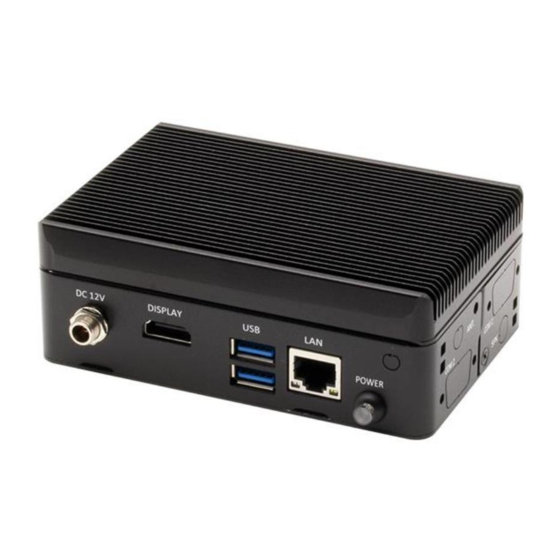
Step 7: Peel the backing off of the tape on the CMOS battery. Gently press the battery onto the PICO-
APL3 board to secure it.
Step 8: Attach the bottom chassis by first lining up the right side, then swivel the chassis into place.
NOTE: the bottom chassis does not slide directly on, it must swivel into place as shown in the figure.
Step 9: Ensure the bottom chassis is properly lined up and attached. Use black screws to secure, two
screws on the bottom and one screw on the left and right sides of the chassis.
Step 10: Replace the washer and nut for the power input port.
