Asus AT3IONT-I DELUXE Manuel de l'utilisateur - Page 30
Parcourez en ligne ou téléchargez le pdf Manuel de l'utilisateur pour {nom_de_la_catégorie} Asus AT3IONT-I DELUXE. Asus AT3IONT-I DELUXE 48 pages. Asus computer hardware
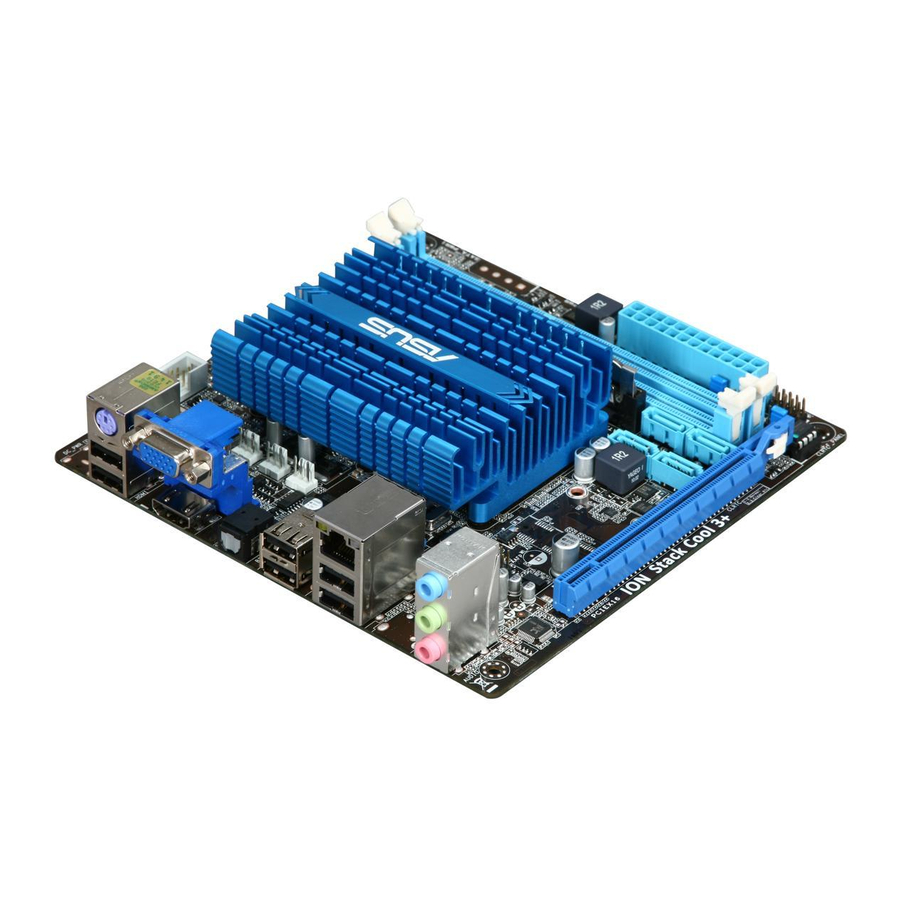
Using the remote controller (for AT3IONT-I DELUXE only)
Use the remote controller to launch the ASUS Home Theater Gate and start media
applications.
Connect the IR receiver to the USB 2.0 port 1 or 2 before using the remote controller.
Power on/off*
Fast rewind
Stop
Previous track
Volume up
OK
Scroll left
Main window
Switch windows
Internet Radio**
Music***
* This button follows the behavior of the system sleep button. Actual behavior of the system
sleep button can be customized in Windows
** Set up the Internet radio channel 1 to 7 before using the Internet Radio.
*** Set the Favorite Music in the Settings or Music mode first.
**** This motherboard is fanless-designed. The Tranquil mode button is functionless on this
motherboard.
1-21
Control Panel > Power Options.
®
Mute
Play/Pause
Fast forward
Next track
Volume down
Scroll up
Scroll right
Scroll down
Previous page
Full screen
Tranquil mode****
DTS on/off
Launch Home Theater
Gate/Minimize Home
Theater Gate window
Chapter 1: Product introduction
